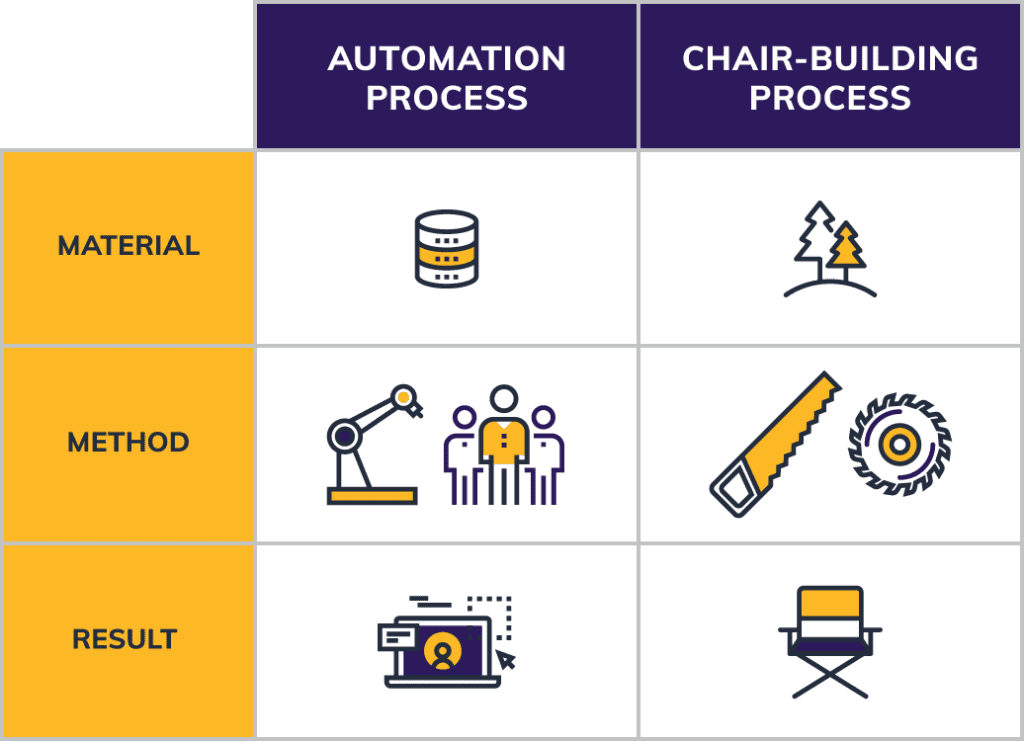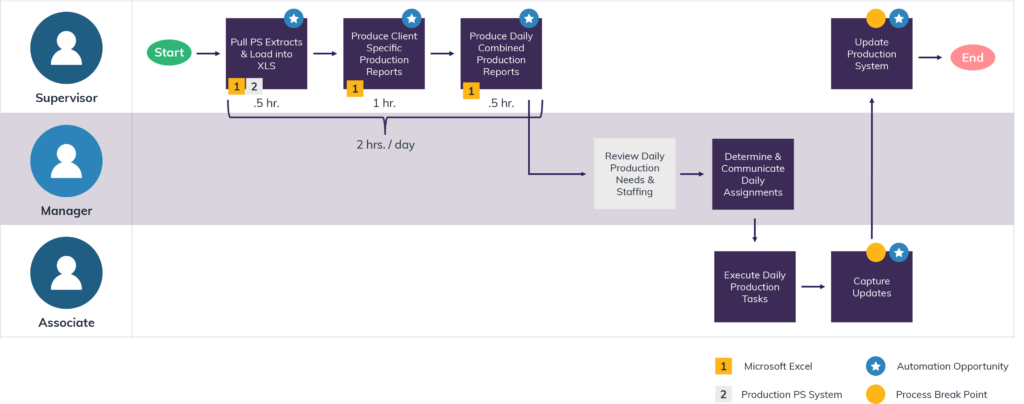To successfully use AI for process automation and operational excellence, organizations must embrace six critical automation catalysts. When deployed, these catalysts allow businesses to remain competitive, rely less on labor, create sustainable processes that deliver consistent results, and empower business teams to create their own automation initiatives.
Over the last 30 years, technology upgrades such as robotic process automation (RPA) and business process management software (BPMS) tools have made it possible to automate processes much more easily while eliminating waste, redundancy, and complexity. Now, AI for process automation is improving how businesses can streamline processes even further.
In this blog post, we’ll explore six automation catalysts you need to successfully use AI to optimize your process automation projects. But first, let’s go back to basics with a closer look at process.
Why “Process” Precedes “Automation” in AI for Process Automation
Considering end-to-end automation while taking a process-first approach might sound counterintuitive, especially when you’re under pressure to launch automation initiatives quickly.
However, think of it like building wooden chairs:
In both cases, your materials and method will drive the future-state process design.
For instance, your source lumber for the chair might be dimensional, surfaced, or rough cut. You need to know which type of lumber you will be using because each type requires different levels of processing.
Likewise, your source data for a process automation project might come from a database, website, PDF, or other unstructured source. But you can’t build the process until you know what that source data is.
Let’s continue our example: The tools for building the chair may be a bandsaw to easily and quickly make curved cuts, a jigsaw that’s less stable than a bandsaw but easier to use, or a time-consuming and labor-intensive handsaw. Similarly, your business might have:
- BPMS, which organizes and automates processes in a highly structured manner
- RPA, which is less stable but easier to implement than BPMS
- Manual processing, which takes a lot of power and time
When to Automate and When to Stay Manual
Because you have so many ways to automate inexpensively, you need to consider those options first in every step in your processes. After all, not every process should be automated.
A good, practical rule for when to automate and when to stay manual is to reserve manual work for uniquely human processing, such as complex problem-solving or creative projects, approvals, one-off tasks, processes requiring empathetic or nuanced customer interactions, processes that frequently change or don’t have clear rules, and team collaboration.
On the other hand, automate repetitive, high-volume processes and those that are time-sensitive, involve data-driven decisions based on large volumes of data, or have well-defined inputs, outputs, and rules. Otherwise, you’re wasting your valuable employees — and time and money.
After you’ve identified the materials and methods that will shape your automations, and made informed decisions about which processes to automate and which to set aside for manual processing, you can start to think about how these components will work together to achieve operational excellence.
Later in this blog post, we’ll identify six essential process automation catalysts that will help you achieve that operational goal. But first, let’s take a closer look at the role that existing and emerging AI technologies play in process automation.
What Exactly Is AI for Process Automation?
AI-powered automation for processes is the culmination of a technology evolution that began with RPA.
RPA, software programmed to automate repetitive tasks with bots, is a big cost reducer and productivity gainer. Case in point: In mortgage processing, an RPA can review forms to vet the accuracy of the initial data, resulting in a faster quality check process, less fraud, and more bandwidth to handle more mortgage applications.
Intelligent automation, which combines machine learning and process automation, came next. It goes beyond RPA by adding capabilities like document processing, task and process mining, and processing unstructured information, such as emails.
In real life, this might be used by a healthcare organization that wants to introduce a multistep process for verifying patient eligibility. Intelligent automation can compare multiple sources — websites, spreadsheets, patient rosters, audio recordings, and more — to identify who is eligible and who has changed their status.
The next step in this evolution is AI-powered automation. It adds large language models (LLMs) and generative AI, or agents, to the mix. AI-powered automation uses its cognitive-aware and context-aware functionality to help teams integrate enterprise applications and complex workflows so they can employ the LLMs or agents to learn, think, and process actions.
For instance, the process for credentialing a hospital’s healthcare providers shows how this can work. Hospitals usually need months to manually verify that a physician is qualified. Since AI-powered automation can automate application reviews and determine if physicians meet all necessary criteria, even while accounting for variables such as non-U.S. training, it can cut process time in half — at least — and get qualified providers on board much sooner.
As a result of AI for process automation’s transformational potential, AI-driven process automation is growing significantly.
A survey by Forbes Advisor in 2024 found more than half of businesses were using AI tools to enhance operational efficiency. Another study put AI adoption in 2024 at 74 percent and projected it to grow to 94 percent by 2029. At the same time, RPA adoption should increase from 31 percent to 51 percent over the same period.
However, as we’ve noted, not everything can be automated. Even for automated processes, human engineers, technicians, programmers, and monitors will still be needed.
Now, let’s closely examine the six catalysts for using AI for process automation.
6 Essential Process Automation Catalysts
1. Design With Automation in Mind for More Long-Lived, Sustainable Processes
Process design should include automation from the start by considering data quality and structure, the systems and applications involved, the availability of no or low-code platforms, and the requirements for human oversight.
If you design a process without automation or AI in mind, you risk creating processes that require manual steps that could have been automated upfront. Industrial automation offers a model for meticulously planning workflows, resource allocation, and system integration.
For example, a major automotive manufacturer demonstrated this approach. They cut production time by 20 percent and costs by 15 percent through exhaustively analyzing existing workflows and cross-functional collaboration before implementation.
AI contributes significantly to process improvement in other industries, too. In pharmaceuticals, generative AI-powered synthetic data helps develop data-rich processes while reducing waste and improving quality control, particularly in product defect detection.
“For example, you may streamline paperwork, automate certain tasks, or introduce a mentorship program,” says Vince De Benedetto, the founder and CEO of Automated Dreams, a business process consulting firm that develops custom automation solutions to help companies accomplish sustainable growth. “You can add details with each new step, such as who is responsible for what and any specific instructions or requirements.”
2. Identify a Tool to Manage Your Custom Automations
Traditional automation includes custom code built within an enterprise resource planning (ERP) platform to match business requirements. But custom code is difficult to manage because you need to stay current with the ERP updates. This might make custom code obsolete after a few patches and upgrades. Hence, customization needs to be outside these types of systems.
Best-of-breed systems are one customized alternative to traditional ERPs. These niche systems focus on specific functionalities or industries. For example, customer relationship management (CRM) systems might be dedicated strictly to Salesforce automation.
Another even more effective option to traditional ERPs may be a standardized product. Business requirements change often, so creating automation solutions must be easier and more flexible for future adaptation. Low-code or no-code systems don’t need the complex customization or configuration that ERP solutions usually require.
Along these lines, BPMS systems offer a low-code platform that’s easy and flexible. BPMS can optimize business processes in use cases such as customer orders, employee onboarding, invoice processing, budget tracking and management, project and workflow tracking, business performance monitoring, and management operations involving accounts, claims, compliance, inventory, and documents.
Ready-made ERPs are well-suited for companies that have uncomplicated operational structures or need very little customization. Off-the-shelf ERPs work in industries such as:
- Automotive. These ERPs can handle the standard requirements of manufacturing and distribution within the industry’s complex supply chains.
- Retail. Off-the-shelf ERPs are apt solutions for retailers with fluctuating inventory levels and seasonal demands because they have built-in scalability features that readily adapt to business growth or seasonal changes.
- Food technology. Ready-made ERPs are faster to implement and have lower upfront costs than custom alternatives, allowing food companies to realize a return on investment sooner.
AI has made its presence known in transforming ERPs, too. In fact, AI is now the rule rather than the exception.
“In 2025, the distinction will no longer be whether an ERP system has AI features, but rather than sophistication and specialization of its AI implementations,” said Christina Morrison, an expert in supporting and simplifying web-based business research into ERP software.
The marriage of AI and ERP lets ERP platforms learn from vast datasets, automate complex workflows, improve forecasting precision, deploy virtual assistants, and enhance performance analytics. Manufacturing industries are Exhibit A in this regard: AI-powered functionalities now include decision-making in quality control, production scheduling, and inspection.
AI agents are also surfacing in the ERP world. They have the potential to monitor inventory, coordinate with suppliers, examine budgets, and alter schedules — all while following established business rules.
3. Enterprise Automation Is an Imperative With a Continued Labor Shortage
Long-term labor shortages make process automation essential rather than optional. According to a HowToRobot survey: “80 percent of manufacturing automation projects aimed to move employees from manual tasks to value-added work.”
The new normal ought to be building bots to process your new vendor contracts instead of hiring two people for the job. That will make your workers happier to be doing more meaningful jobs: 89 percent of employees say they have greater job satisfaction because of automation.
With labor in shorter supply, enterprise automation (EA) manifestations such as AI-powered chatbots can lessen the need for a larger customer service team by simultaneously handling numerous customer questions.
Enterprise automation — which automates all the gaps in between core applications — should be a top priority for every business. Real-life use cases include:
- Healthcare. Enterprise automation helps you simplify integrating patient records, appointment scheduling, bill management, and claims processing; effect regulatory compliance; and streamline tasks such as managing electronic health records (EHRs) to free up healthcare professionals for more patient care.
- Procurement and supply chain management. Order processing, inventory management, and supplier relationship management are being successfully automated. By automating workflows and real-time data analysis, businesses can establish appropriate inventory levels, better predict demand, and expedite the whole procurement journey from requisition to payment.
- Customer experience management. Customer journeys are becoming much more personalized because of enterprise automation. Chatbots, AI-powered customer support systems, and automated marketing campaigns empower businesses to work with customers in real time. This means businesses can help customers immediately and make recommendations tailored to individual needs.
- Retail. Automation is streamlining returns and allowing them to be completed without human intervention. It’s also assisting with store planning and analyzing sales and inventory databases.
- Human resources (HR). By streamlining onboarding processes, automation cuts down on the administrative workload for HR staff.
- Financial systems. Automated invoice processing and payments decrease human data entry mistakes and improves cash flow management.
In short, AI is substantially redefining enterprise automation. AI agents are disrupting enterprise data management by working across the entire data landscape to autonomously integrate datasets, eliminate information confusion, and operate data pipelines. Google’s BigQuery went in this direction by integrating Google Gemini into its platform to break down data silos and enhance management processes.
Moreover, AI agents are shifting data team responsibilities from executing repetitive workflows to supervising AI system outputs and recasting them for specific business purposes. Analysts and engineers who formerly spent so much time on these humdrum tasks now can divert their energies to more creative, difference-making roles.
4. Explore Alternatives to Relying on IT for Automation
Custom automation within IT is a heavily controlled, cumbersome process that often subordinates your business’s small automation to major company initiatives. IT will likely never automate your manual, rules-based, structured-data business process that takes eight hours every week if it’s in their queue below tasks needed to keep the lights on.
The good news is that with the tools we’ve been discussing, you can automate processes through the RPA center of excellence (CoE) model or with a citizen developer on your team. An RPA CoE should have an intake form for inputting the details of your process so the CoE team can automate it. That will give your team eight more hours every week to spend on qualitative analysis and other high-value tasks.
For example, Woolworths Group, Ltd. — an Australian retail company with multiple subsidiaries — employed a no-code workflow automation platform that enabled their in-house legal team to develop self-service options offering legal advice to all Woolworths Group stakeholders within their existing workflows.
Without relying on technical skills or any IT resources, the no-code tool automated the company’s intake and triage and devised additional solutions, including:
- A data incident tool for codifying the escalation of privacy issues
- First-draft automation for longer agreements, such as service agreements
- Seller onboarding support
- Share trading policy application to administer trading approvals in conformance with the company’s securities trading policy
There’s even a role for AI in non-IT automation.
AI algorithms analyze huge datasets to detect patterns, trends, and discrepancies, enabling systems to learn, adapt, and make decisions in complex, ever-changing circumstances. In this way, AI and non-IT automation complete tasks optimizing manufacturing processes, forecasting equipment failures, and helping healthcare professionals diagnose conditions, plan treatments, and discover new drugs.
5. Use Automation Notation to Improve Process Mapping
Mapping out current- or future-state processes should include a denotation technique to clearly identify where the opportunities lie. You might not be able to immediately implement the automation, but having it in the design and automation backlog will mean it’s only a matter of time.
The generic workflow below denotes the automation opportunities with blue stars. While reviewing several processes, this easily identifiable notation can quickly give your team a clear view of overall automation value:
A regional bank turned to business process model and notation (BPMN) to create a streamlined, automated loan application process. The bank mapped out every process step, moving from the original application to the credit check and then on to underwriting and funding. It also identified all the roles and responsibilities for every stakeholder department and employee, along with all pertinent documents and data.
The BPMN-based workflow management system automated routine tasks, such as replacing manual credit score monitoring with automatic retrievals of credit reports from third-party vendors. That one switch saved time, cut down on mistakes, and gave the bank the most current information to enlighten its loan decisions. The decisive metric? The bank is now processing loan applications up to 50 percent faster.
The challenge with BPMN mapping has been the time it requires, especially for companies with complex workflows. Fortunately, AI-powered BPMN tools are now making life easier with automated diagrams that capture process details from structured (ERP, CRM, PIM) and unstructured (emails, collaboration boards) data. They provide real-time data updates, speed up decision-making, achieve greater compliance, and yield continuous process improvements with very little manual support.
6. Closely Tie Your Automation CoEs to the Business
Top-performing organizations have used operational excellence (OpEx) or continuous improvement (CI) CoEs for years. These CoEs work closely with the business and have built a backlog of process opportunities to reengineer. Often, they are tied to strategic plans and prioritize their projects based on C-suite direction.
On the other hand, most RPA or automation CoEs currently exist within IT. The backlog is often full of low-value, tactical tasks like automating the cleanup of a weekly report in Excel. There is little alignment with the business or anything strategic.
Ideally, the automation CoE’s backlog closely aligns with strategic initiatives, and the backlog reflects that. It should sit on the business side and be integrated into the OpEx CoE. Since most organizations that struggle with their automation initiatives don’t have the necessary commitment from the business, aligning it with the OpEx CoE would help solve that.
Effective RPA CoEs create the metrics that demonstrate their process automation initiatives’ success. That was the experience of a large global telecommunication provider that engaged Microsoft Power Automate in place of their current RPA tool to cost-effectively produce superior bots.
The problem was that the company had to recode 15,000 bots either manually or through consulting and outsourced services that would be costly, time-consuming, and highly error-prone.
Subsequently, the company turned to an intelligent automation solutions provider to ingest and convert all the process flows from the RPA tool into digital blueprints so the company could analyze them within the existing program. The dashboards and analytics applied in this way discovered highly expensive processes that were either redundant or poor quality. Retiring those old bots saved the company $5 million in replatforming and licensing fees.
The telecom’s solutions partner deployed a model that created a common language between different RPA formats and learned that the remaining bots mapped at a rate of 70 percent into the Microsoft Power Automate format. In other words, just 30 percent of those processes would require human intervention or recording to operate effectively within the new tool.
An automation CoE also helped a large U.S.-based bank that had been plagued by up-and-down manual transactions processing, including processing inbound and outbound ACHs, file transfers, payments, and partner data. The error rate was high, employee morale was low, and people were spending an average of 20 percent overtime every week.
In this case, generative AI enabled agentic process automation (APA) systems to dynamically learn and adapt business processes that reflect changing business conditions, including workflows with judgment, decision-making, and creative complexity. The bank’s generative AI APA went beyond the rigid structural, data- and workflow-handling limitations of RPA to yield benefits such as:
- Adaptability, where generative AI-powered systems learn from data and adapt in real time and improve process without needing any human help
- Cognitive process automation, where the addition of natural language processing (NLP) and image recognition empowers APA systems to process unstructured data, such as sentiment analysis from real-time customer feedback or a variety of document formats
- Workflow creation, which eliminates the need for extensive task workflow decisions in favor of dynamic, real-time workflow design that makes the process more responsive to the data it gathers
Another real-world use case can be found in insurance claims processing. RPA can’t make immediate decisions about the validity of a claim, but APA controls the entire claims process from extracting data to determining validity. Because APA completes real-time workflow adjustments, it can detect patterns such as potential fraud or mismatches to make claims decisions more quickly and accurately.
It All Comes Back to Automation Excellence
As you can see, process automation and AI, when done well, can positively affect your bottom line as well as quality, customer experience and employee satisfaction. When you design processes with automation in mind, you give them the priority attention they deserve while getting good results faster and more consistently.
The six process automation themes we have explored in this blog post have one primary dovetailing objective: transforming how operational excellence happens. However challenging, achieving operational excellence is possible. Embracing the strategies and tools described in these six approaches to automation is how to do it.
If you would like to learn more about how automation platforms and AI technologies can assist your organization, our Operational Modernization experts can help. Let’s talk