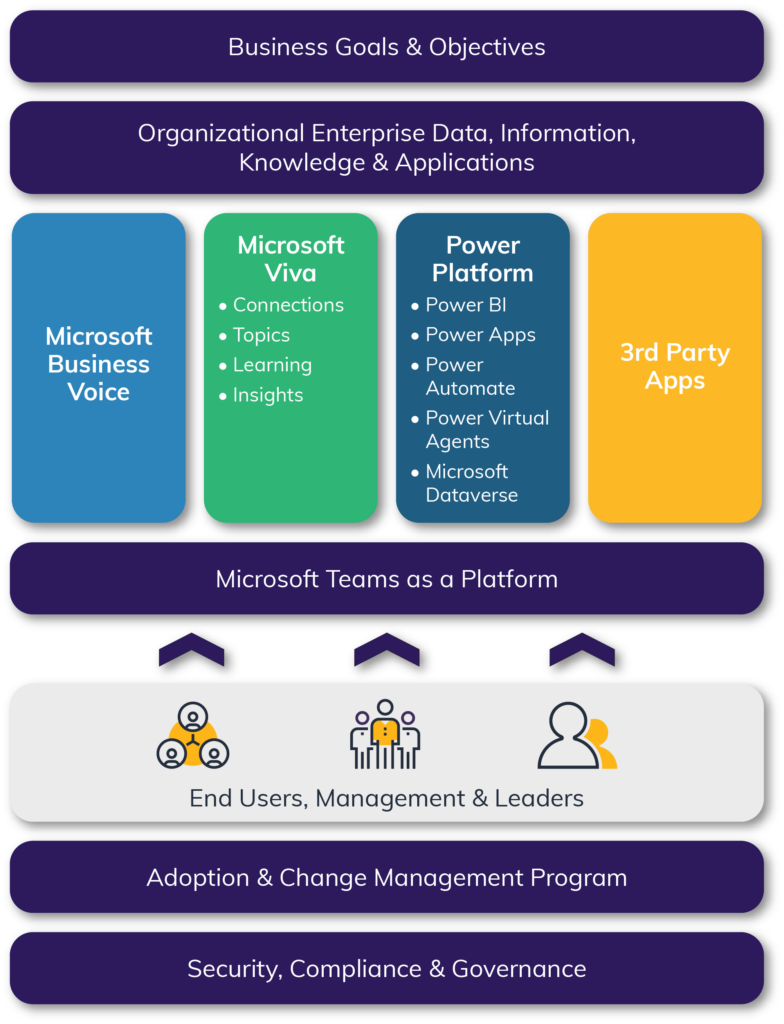As we kick off this blog series about using Microsoft Teams as a platform, we walk through ways you can make Teams your all-in-one digital workspace.
This is Part 1 of a four-part series
If you’re an IT executive, you probably understand the challenge of finding a unified, all-in-one business and communications platform for your company, particularly when there are a lot of moving parts. As organizations grow, it becomes increasingly difficult to facilitate collaboration and support employees with easy-to-use and on-demand information, efficiency measures and applications built to meet their needs.
In the business world, you could describe Microsoft Teams as a “unicorn.” At one point, this word defined a mythical one-horned creature but has since come to encompass “a person or thing that is rare and highly valued, whether that’s a billion-dollar startup (as it has also been coined in the business world) — or that special someone in your life.”
With a host of features that not only enable — but also encourage knowledge creation and sharing —you can use Microsoft Teams to help create highly engaged employees. Research shows engaged employees are:
- 12 times less likely to leave their company,
- 25 percent more profitable and twice as innovative,
- And able to generate 81 percent higher customer satisfaction.
With integrations and other solutions to power your work, Microsoft Teams is a perfect solution to meet many business challenges head on.
Teams as a Platform in the Real World
Expanding on the Teams as a Platform (or Teams as a Digital Work Hub) concept, I’ll present a real-world example with one of our clients in the Life Sciences industry. In this case, Centric Consulting designed and implemented a system that helps manage specialized, industry-specific projects for our client’s customers.
This system leverages several different applications to manage tasks, billing, and related work that surrounds thousands of “in-flight” projects at any given time. Two key applications used in this system are Dynamics Project Operations and Dynamics Finance and Operations, which do a tremendous job in managing tasks and managing the finances revolving around the projects. However, neither application has strong collaboration or communication capabilities.
Because of this limitation, we integrated these applications into Microsoft Teams, giving direct access to the applications through Teams and vice versa. We created bi-directional access to the information used to manage these projects.
We also automated the provisioning of project teams, channels and underlying folders needed to store information and collaborate. Microsoft Teams automatically adds project members to the appropriate team where they can easily work together in real time while simultaneously interacting with the other project management applications.
Prior to this enterprise-level approach, there were many issues and inefficiencies, such as a significant lack of standardization, inefficient communications and collaboration, and an absence of centralized reporting tools.
This situation is not unique to Life Sciences. A deficit in efficient and modern communication and collaboration tools affects many industries and the enterprise applications used within them, including most project management applications, financial applications, ERP systems, Customer Relationship Management (CRM) systems and HR Information Systems. However, those working in these fields have significant collaboration and communication needs as well.
Microsoft Teams Drives Efficiencies
We see examples of Teams streamlining workflows in our own company as well. For example, managing accounts, contacts, leads, opportunities and project shells within Microsoft Dynamics CRM at Centric requires a significant amount of collaboration and communication between account managers, project managers, and service offering leads to bring a lead from its beginning stages in CRM to a final project “win” in CRM.
Dynamics CRM doesn’t offer many collaboration and communication capabilities, so we must use another tool to fill in the gaps. Our go-to solution for this is Microsoft Teams. Without a platform like Teams, many organizations rely on email to communicate outside of Dynamics CRM.
By integrating Dynamics CRM directly into Microsoft Teams, we can share the lead (opportunity, contact or project) directly with the team that needs to bring it to the next step. We can add the lead through a tab in an account team, a tab in a project team or even to a private Teams chat.
Here’s another example where the end user ultimately interacts with at least five different applications, losing time each time they switch between applications.
This user likely accesses reporting dashboards to see the status of various sales activities and revenue leverages project management tools to manage the underlying project(s) for a particular account, interacts with the company’s intranet to access various templates and documents used to work with the account and its projects, uses a telephone system to contact people related to the account and project(s), as well as uses many other enterprise-level applications.
Using a conservative estimate of three minutes to switch to different applications and find the relevant piece of the project, and estimating this happens 15 times per day, that results in 45 minutes each person working on the project could use more productively.
When working within Microsoft Teams, rather than exiting the software, the user can stay in a primary digital work hub to work on projects. This integration drives efficiency, allowing the user to stay “in the flow” of his work and decreasing time spent switching between applications.
At a higher level, if you automate the provisioning, configuration and sunsetting of these teams, you save a significant amount of time in setup, management and administration, thus providing even more cost savings.
Integrating Tools Improves Workflow
Hopefully, by now, you’re starting to see the big picture. Integrating tools into one digital workspace will save your company and users time, drive efficiencies and workflows and provide a centralized space to collaborate. Teams allows you to automatically and directly preconfigure apps to connect with various projects.
Later in this series, we explore integrations in more depth, including with Microsoft Viva and the Power Platform.
Frequently Asked Questions on the Teams as a Platform Journey
As you consider going on your own Teams as a Platform journey, here are a few questions that might come up:
Q: Does it take a long time to set up Teams to access various systems?
A: It depends on how well your applications have integrated with Teams – some are better than others. When you create team templates with preconfigured channels, tabs and integrations, you can significantly reduce setup time. For example, we’re partners with Orchestry, which offers adoption tools, templates, controlled provisioning and more to drive usage and adoption success in Office 365 and Microsoft Teams. This simplifies the process. Additionally, automating some information flows or business processes can take much of the manual work out of the equation.
Q: By investing in Microsoft Teams as my digital work hub or platform, am I limited to integrating only Microsoft products?
A: No. As of this writing, 1,244 applications integrate with Microsoft Teams, the vast majority of which are third-party (or non-Microsoft) applications. These applications support industries such as analytics, commerce, finance, human resources, IT, management, marketing, operations and supply chain management, project management and sales.
Q: How much is this going to cost our company?
A: This is another instance of “it depends.” If you already have a Microsoft 365 tenant, Microsoft Teams is already included with your licensing. There could be additional costs related to the application integration depending on its licensing requirements. Developing a custom integration would also incur some costs, depending on the requirements and complexity. But, don’t forget some savings come along with these integrations, such as the efficiency gains noted in this article.
Q: So, all I have to do is put these integrations in place, and that’s it?
A: No. No matter how good your integrations are, the real gains in efficiency will come from people changing their behavior. Designing an amazing end user experience through these integrations and Teams configurations will go a long way, but there will always be people who resist change and continue their old habits. Because of this, we strongly recommend you put an adoption and change management program in place to cover key areas such as communications, training, success measurement, change network planning, coaching plans and resistance management.
Q: Integrating some applications into Microsoft Teams makes a lot of sense, but is it possible that we may achieve even greater savings replacing some of our existing applications?
A: Yes, it’s possible and very likely, depending on the applications in your current portfolio. For example, replacing your large-scale project management application with something like Microsoft Planner (which is already tightly integrated with Microsoft Teams) probably isn’t a good choice given the limitations of Planner compared to most large-scale project management tools. However, you should consider replacing other meeting and chat or collaboration applications such as Zoom, Slack and Webex. Not only do these applications lack integration capabilities, but they duplicate features found in Microsoft Teams. Keeping them may cause significant confusion and frustration among end users.
Q: My organization has significant security and compliance needs. Can Microsoft Teams and its integrations meet these needs?
A: In most instances, yes. Microsoft 365 can meet the most stringent security and compliance requirements once you properly configure it. Being under the umbrella of the larger Microsoft 365 platform, Microsoft Teams can meet the same requirements. You would need to evaluate each of the application integration points on a case-by-case basis since each may have different levels of attestation or certification depending on the application publisher’s needs.
Conclusion
Hopefully, this article has been informative and convincing and has resulted in realizing Teams is more than chats, meetings, calls and group collaboration. If done properly, moving to more advanced uses of Teams can save significant time (and money) across an entire organization.
Additionally, using Microsoft Teams in more advanced ways will keep end users within your primary digital work hub, leading to significantly more engaged employees along with more secure and accessible information that supports employees in any workplace model (home, in-office, mobile or hybrid).
In our remaining blogs, we will describe other ways to leverage Microsoft Teams as a platform, and the last article provides a concrete plan that will guide you through the transformation to a more advanced usage of Teams. This will ultimately provide your organization with significant long-term cost savings, increase your adoption of Teams and help create a happier workforce.