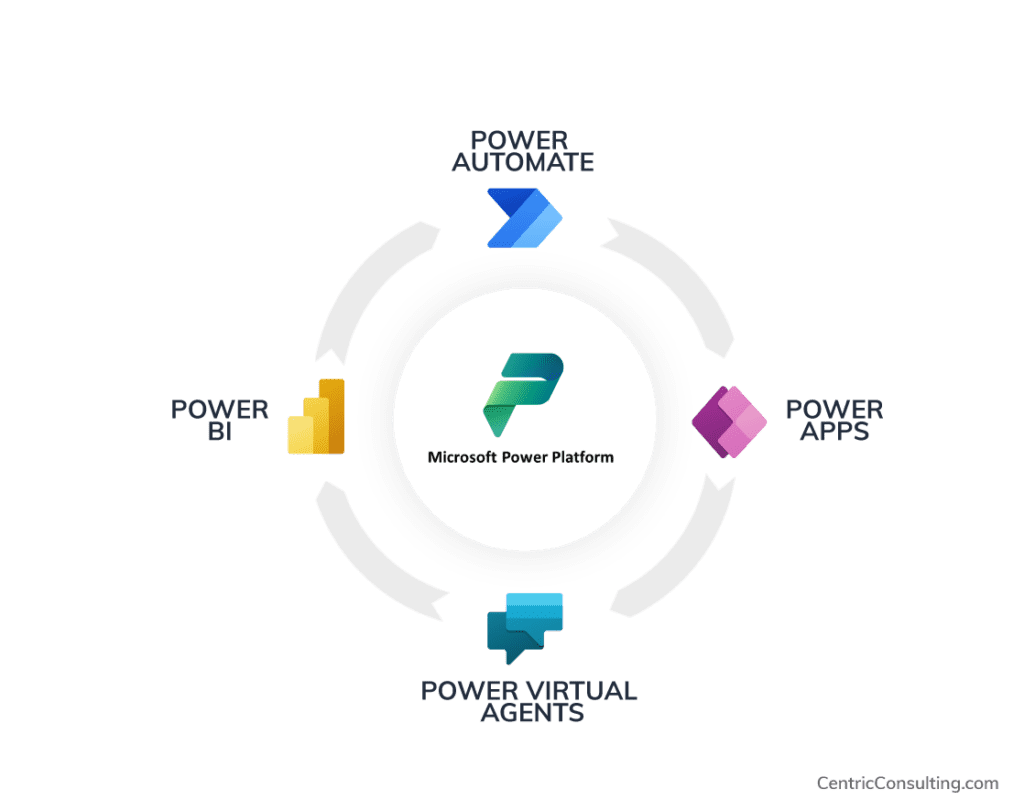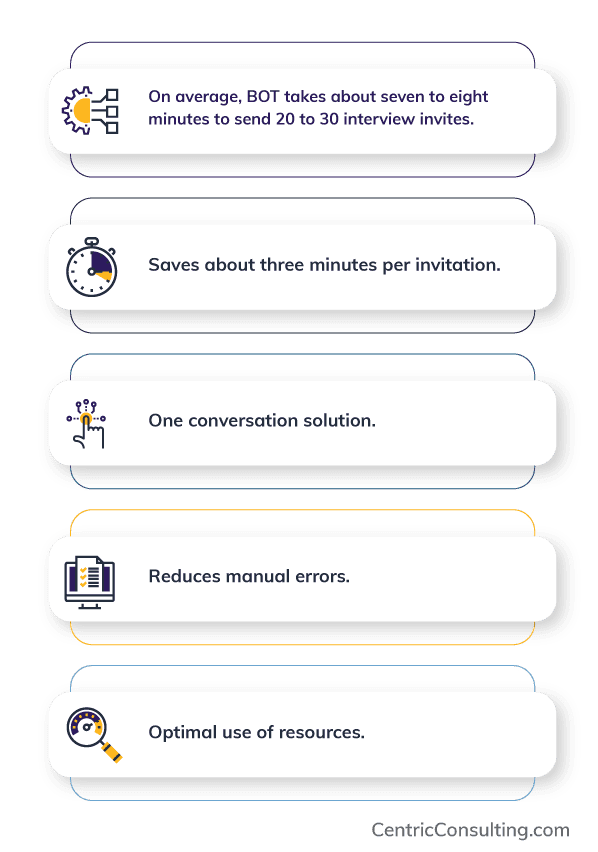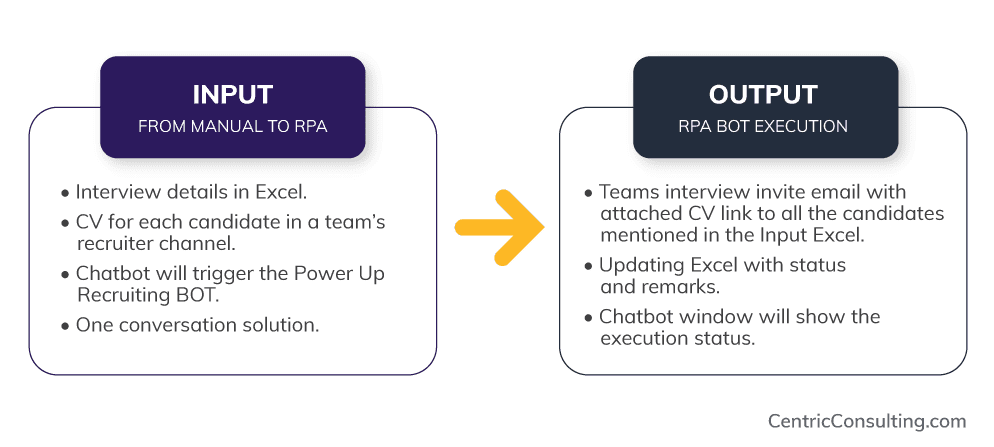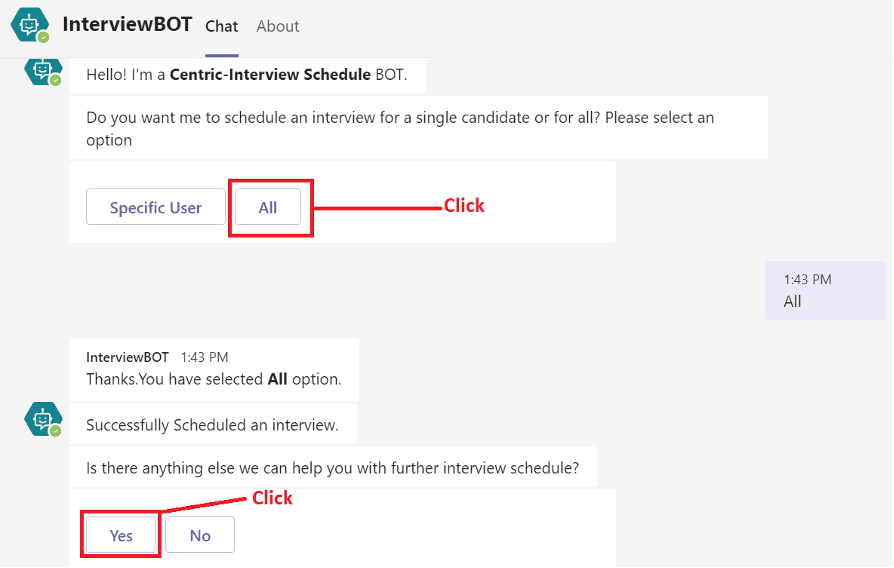In this post, we will explore one of the biggest challenges in recruiting processes and how robotic process automation can help solve it.
Robotic process automation (RPA) has the potential to transform human resources. HR is filled with repetitive, reusable and rules-based tasks that teams can easily automate. The departments’ biggest culprit? Interview invitations.
Recruiting teams are essential to any company. They’re the first people to talk to potential new team members, and they’re the first impression your organization has of any new hires. They need to be refreshed and prepared to talk to prospective employees every day, but that becomes difficult when there are also other time-consuming tasks to address.
That’s where RPA can come in. In this post, we will explore one of the biggest process challenges within recruiting and how automation can help. We’ll also review the exact technologies in this case, Microsoft Power Platform you can use to build the automation solution, so your recruiting team can get back to what they’re best at: talking to potential team members and helping to build the future of your organization.
Challenges in Recruiting: RPA to the Rescue
As part of our RPA center of excellence team, we have a general practice of looking out for automation capabilities within our internal organization. While reviewing the capabilities to help our HR team, we came across a recruiting process that involved doing the manual work of sending out interview invites to candidates.
During our research, we found that almost 25 percent of a recruiter’s time is spent on sending out interview invites. On average, it takes three to four minutes to send one interview invite. That means that if our company wants to send 150 Interview invites each week, our recruiters would need around seven-and-a-half to 10 hours to complete this task in one week.
We studied this process to determine if it would be a good RPA candidate. Our criteria, as briefly mentioned above, is whether the task is:
- Repetitive (done multiple times in a day or a week).
- Reusable (the same task without too much variance).
- Rules-based (something you could complete with a checklist).
Sending interview invites met these criteria. On top of that, we concluded we could save the recruiting team eight to 10 hours each week with an automation solution for this process.
Once we reached this conclusion, we had to determine the technology we would use and how it would help.
Power Platform for Recruiting
Microsoft Power Platform is a suite of products that helps businesses develop and build complex solutions, examine and create data visualizations, automate their business processes, and construct virtual agents to ease communication.
These products offer a platform in the form of a simple graphical user interface (GUI) in which no code is required to build the applications, and it can be used by developers or any business user. Power Platform automation helps organizations reduce the need to take IT away from larger or client- and customer-focused projects.
Microsoft Power Platform consists of four products:
- Power BI, which analyzes data from multiple disparate data sources.
- Power Apps, which helps build powerful mobile apps for organizations’ internal use.
- Power Automate, which can design automated workflows to minimize manual tasks.
- Power Virtual Agents, which creates scalable, flexible chatbots (or “bots”) to communicate with both internal and external customers.
To create automation for our recruiting team, we determined a combination of Power Automate and Power Virtual Agent would be the best way to go.
Power Automate
Power Automate, formerly known as Microsoft Flow, is one of the major components of the Microsoft Power Platform that allows business users to automate workflows within organizations without writing any code.
These days, companies want to adopt faster, automated environments to handle various manual and repetitive tasks. A few examples include:
- Saving Outlook email attachments in OneDrive when a user receives an email with an attachment.
- Sending automated reminders for upcoming tasks.
- Scheduling automated meetings.
- Connecting to API’s or various data sources.
Power Automate already contains various templates to choose a workflow and start working with automation. Teams can use these pre-built templates to speed up the automation, or users can start developing their workflows from scratch.
Three main types of Power Automate workflows:
- Automated Workflow – Workflows triggered by any action. For example, an email notification when a task is done.
- Scheduled Workflow – Workflows scheduled to execute at specific times of the day, week, or month.
- Button Workflow – Workflows triggered by the click of a button.
Power Virtual Agents
Power Virtual Agents helps to create no-code, powerful virtual chat agents from scratch without taking time away from core developers. This app is available to use both in Microsoft Teams and the Power Virtual Agents web portal.
Example Use cases include:
- Creating a website to engage customers with their queries related to the company’s products.
- Using an HR virtual agent to answer various HR queries from different employees within an organization.
Power Virtual Agents provides a graphical interface to handle the bot development life cycle, customized according to user demand and deployed to various channels like Slack, Microsoft Teams, and more. Power Virtual Agents can also be created for various departments, such as HR, Sales, Finance, IT, or wherever customers need to be engaged.
It can be easily integrated with other Power Platform automation products, such as Power Automate and PowerApps. Based on the users’ replies, the virtual agents can also trigger any workflow from Power Automate and get the job done as intended.
Bringing It All Together: Automation in Recruiting
Using both Power Automate and Power Virtual Agents, we started working on the RPA in recruiting solution. As part of this RPA, Microsoft Teams was tightly coupled with the recruiter’s manual tasks, and we had to schedule all the interviews on Teams. This further made Power Automate a perfect fit for this automation because of its easy plug-and-play features with other Microsoft products, including Outlook and SharePoint, as well as Teams.
Power Platform Automation for Recruiting: The Results
Before we started working on this project, each individual recruiter had to manually look for candidates, review their résumé, determine if they want to interview them, and then send an email to that candidate.
While technology and innovation are the main impetus behind RPA, a proactive people-oriented strategy defines the success of your RPA initiative. As a result, we aren’t removing the important step of reviewing the résumé, but our new automation is stepping in to help fill in interview details, schedule the interviews, and update candidate tracking spreadsheets.
The RPA solution now grabs the interview details from Excel, makes sure the recruiter has access to the candidate’s résumé, and communicates with the recruiter via a bot in Teams. Once the recruiter triggers the bot to schedule the interview, the bot completes that task and updates the tracking sheet.
Personal Assistant for Recruiters In Action
The bot now takes only seven to eight minutes to send 70 to 80 invites, taking 15 minutes to send 150 invites, whereas our recruiting team took seven to 10 hours to do the same thing.
Conclusion
Finding top talent these days is an excruciating and time-consuming task that depends upon a recruiter’s ability to intelligently automate their repetitive manual tasks, such as scheduling interviews with candidates or sending follow-up emails.
RPA in recruiting allows HR team members to contribute their time and effort toward building a relationship between candidates and determining if they are a cultural addition to the organization. Automation in hiring does not replace the human factors and recruiters, but rather it helps to free them from manual tasks and lets them focus their attention on the human element.