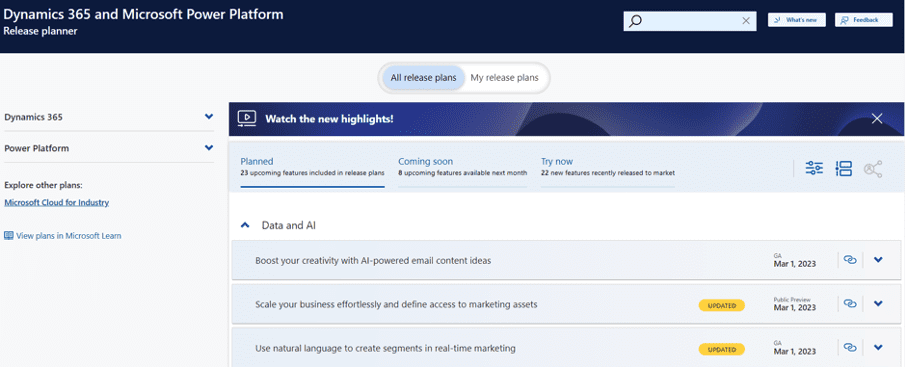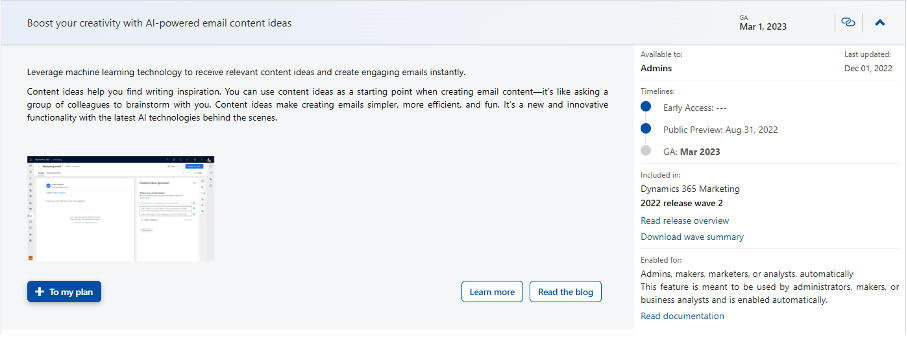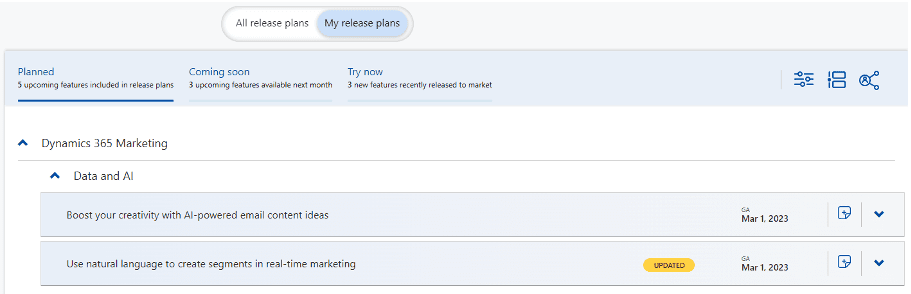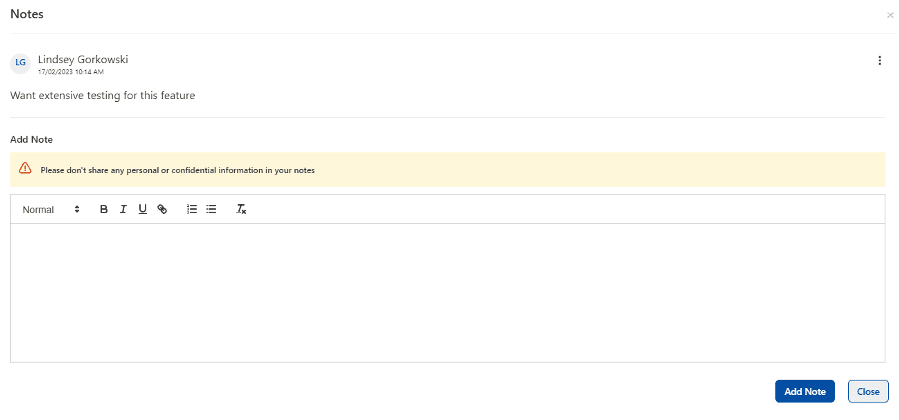We explain four benefits of using Microsoft’s release planner to stay abreast of upcoming feature releases and updates.
Keeping up with Microsoft’s latest releases has always been a difficult task. Usually, you’d have to dig through blogs and piece together different Microsoft publications to get an idea of what’s coming down the pike. And when new functionality did roll out, you might not even be aware of it until the changes were in your system, leaving you to learn a new functionality on the fly. Or, worse, leaving you to make emergency updates to prevent any disruption to your own customers’ needs.
Today, Microsoft has changed all of that.
Microsoft recently released the Dynamics 365 and Microsoft Power Platform release planner, a tool designed to help Dynamics 365 and Power Platform administrators better manage the company’s software releases.
Four Benefits of Microsoft’s Release Planner
As Microsoft releases updates to Dynamics 365 and the Microsoft Power Platform, its new release planner will play a big role in helping your organization prepare.
This release planner will provide your team with a clear and concise view of the entire release process, from planning to deployment, allowing your team to collaborate and make informed decisions (two of the tool’s top benefits, explained in-depth below).
Here are some of the top benefits of the new release planner:
1. Everything is in one centralized platform.
One of the key benefits of the release planner is that it provides a centralized platform for managing all planned, future and newly released features for Dynamics 365 applications and Power Platform.
By using this tool, businesses can streamline their release processes, manage release planning and streamline collaboration by giving visibility to roadmap features. This visibility ensures clients have the time to make sure new features do not impede the current configuration.
2. Administrators gain access to easy-to-use features.
The release planner offers a range of powerful features for administrators. If you are an administrator, you can search for and view release plans easily by using keywords or navigating around the site map.
The planner splits features between Dynamics 365 and Power Platform and categorizes them as:
- Planned (upcoming features)
- Coming soon (upcoming features available next month), and
- Try now (features recently released).
Opening each feature displays the description, release date, timeline for changes and change history for each release item. You can also filter, sort or group features based on various criteria.
3. You can create personalized release plans.
The release planner also allows users to create personalized release plans. All you need to do is register and sign in to use this feature. Once you have done so, you can toggle between “All release plans” and “My release plans” to see all available release features or your personalized plan (and any shared with you).
4. Teams can seamlessly collaborate as you prepare for new releases.
The planner also allows for collaboration using notes, where administrators can share notes on each feature on their personal release plan. You can format notes and include formatted links. Additionally, you can share or remove access to your plans with others within your organization.
Manage Dynamics 365 and Microsoft Power Platform Releases With Ease
No one wants to log on to their platform to find changes that went live overnight without prior notice. It not only disrupts a planned workday, but it could have a bigger impact on a company’s core business.
Now, organizations no longer have to worry. The Dynamics 365 and Microsoft Power Platform release planner is a powerful tool to help your business manage and plan around Microsoft’s software releases.
By using the release planner, you can streamline your business’s release processes and deliver high-quality applications on time and within budget. If you are a Dynamics 365 or Power Platform administrator, head over to https://experience.dynamics.com/releaseplans to check out the new release planner and start planning your Microsoft Dynamics releases.