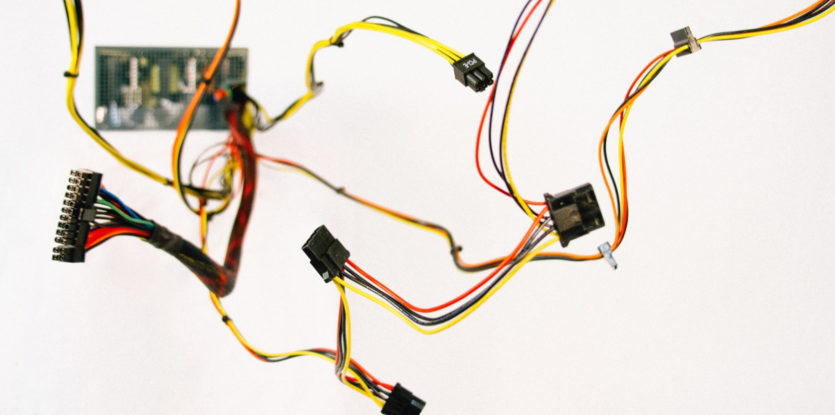NetSuite ERP implementations have evolved from speed-focused deployments to strategic, AI-enhanced approaches. We discuss our people-process-technology methodology that addresses the main reason that 70 percent of ERPs fail — lack of strategic alignment. Use AI for discovery while prioritizing change management and holistic process design to achieve scalable implementations built for long-term adoption and measurable value.
In brief:
- Because 70 percent of ERP implementations fail to meet business goals, it’s clear that NetSuite ERP implementation success depends on strategic alignment rather than deployment speed.
- By adopting a people-process-technology framework and business-focused workshops, consultants can understand how employees actually work and the business’s goals before configuring systems. This approach ensures that technology enables workflows instead of dictating them.
- AI tools like Copilot and Smartsheet can further accelerate discovery workshops by automating meeting documentation and repetitive tasks, freeing consultants to focus on strategic solution design and implementation planning rather than note taking and recordkeeping.
- Cross-functional process awareness and hybrid delivery models prevent costly downstream issues while delivering smart, scalable customizations grounded in actual business needs rather than generic, out-of-the-box configurations.
Over the past several years, enterprise resource planning (ERP) implementation strategies have dramatically evolved. Once centered on speed and rigid technology-first rollouts, today’s ERP implementations are shifting toward more thoughtful, artificial intelligence (AI)-powered, business-aligned approaches.
Centric Consulting’s journey reflects this evolving transformation: We have moved deliberately toward strategic ERP system implementations that align people, processes and technology to ensure long-term success.
This evolution comes at a pivotal moment. As Oracle NetSuite reports, “The global ERP market is expected to continue to see rapid growth, with forecasts showing it will rise to $96 billion by 2032.”
This growth underscores a broader shift. Organizations are no longer prioritizing speed for speed’s sake. Rather, they are embracing ERP strategies that blend AI, ERP consulting services, user-centered design, thoughtful ERP discovery processes, and long-term operational value.
With AI accelerating everything from discovery to testing, and with NetSuite’s role expanding across mid-market and enterprise environments, companies now have an opportunity to rethink their ERP implementation from the ground up — not as a race, but as a strategic initiative that strengthens the entire business.
Why ‘Rapid Deployment’ Is No Longer the Goal
For years, companies measured the success of their ERP implementations only by how quickly a team could deploy them. Rapid deployments became synonymous with success. But as organizations grew more complex, ERPs became intertwined with customer service, financials, operations and supply chains. Speed alone became a liability.
Rapid deployments often skip fundamental steps such as change management, business process alignment, and stakeholder engagement. This frequently led to poor adoption, rework, technical debt, and a lack of ERP change management.
Gartner cautions that “70 percent of ERP implementations will fail to meet their original business goals by 2027.” The research also notes that failure is often tied to poor alignment with the organization’s business strategy and lack of stakeholder involvement.
Launching your ERP system quickly is not the same as launching it successfully. Organizations have realized that the quality of discovery, alignment to key business strategies, and training directly correlates with long-term performance. Rapid deployment still has its place — but not at the expense of a well-defined ERP deployment strategy for supporting business goals.
Why Focus on NetSuite Implementations?
At Centric, we have found NetSuite to be one of the most versatile ERPs for mid-sized businesses and larger enterprises, and more organizations increasingly adopt it as part of their multitier strategies.
NetSuite’s key features include:
- A unified platform spanning NetSuite CRM, ERP, financials, procurement and order-to-cash
- Fast configuration relative to enterprise platforms like SAP or Oracle Cloud
- Scalability that supports companies under and over $200 million in annual revenue
NetSuite’s global presence is also significant. It serves more than 40,000 companies and operates 324 subsidiaries in 219 countries. NetSuite holds 4.2 percent of the ERP market share with particularly strong adoption in the information technology (IT) services and computer software industries.
These strengths make NetSuite an ideal match for organizations seeking to balance functionality, flexibility and implementation speed.
The Centric Approach: People, Process, and Technology
At Centric, our core methodology is built around a simple but powerful tenet: Technology alone doesn’t solve business problems. People, process and technology must work together to create long-term success.
In fact, this is our biggest differentiator. By adopting a holistic implementation philosophy, we focus on understanding how people work, what processes are in place, and how technology can support and transform those workflows.
We implement this people-process-technology approach in ERP implementations through:
- Business-Focused Workshops: We conduct business-focused workshops as opposed to just asking, “How do you want to configure your system?” These workshops explore how employees perform their jobs and how those processes can be improved by identifying friction points, standardizing workflows, and ensuring teams are following best practices.
- Technology as a Support Tool: Technology is only as good as the people and the processes it serves. This mentality ensures that NetSuite ERP implementation is designed around how work truly gets done instead of how the system wants it to be done. Technology becomes the enabler, not the driver, leading to a better outcome than tech-first strategies. We ensure that ERP solutions align with business needs and user behaviors.
- Smart Customization With a Hybrid Model: Our hybrid, global delivery model, supported by Centric’s on-shore and off-shore teams, allows for efficient development when companies need customization. Our model is people-centric, focusing on employee well-being and flexibility to improve productivity and retention.
- End-to-End Process Awareness: We emphasize cross-functional thinking. Process decisions in one area can create issues elsewhere, and this awareness is built into every phase of an implementation. If you don’t holistically understand the business, you could be building a solution that breaks something — for instance, at the cash side of the order-to-cash-cycle.
Our approach aligns with broader industry trends. Organizations that integrate people, process, and technology holistically are more likely to avoid downstream issues and improve adoption, and that’s key to building better, comprehensive business solutions.
AI in Discovery and Solution Design
AI is transforming how ERP projects begin. What used to require long workshop cycles, heavy documentation, and constant follow-up is giving way to a faster, more precise ERP discovery process.
Now, we use Microsoft Copilot and Smartsheet to streamline the discovery process by automating repetitive manual tasks, providing real-time data insights, summarizing documents, and enabling natural language processing within an AI-powered ERP framework.
As a result:
- AI helps record, summarize and synthesize workshop insights.
- We draft user stories more quickly because teams can refine them from AI summaries instead of writing them from scratch.
- Documentation cycles are significantly shorter.
Our four-day, AI-assisted workshop is structured to accelerate understanding and alignment. The workshop includes discovery, stakeholder alignment, ideation and prioritization, and building and testing prototype feasibility. It concludes with building road maps for AI adoption and change management.
AI-led discovery can significantly reduce manual effort, accelerate documentation, and free up human resources for more strategic work. This aligns with our experience: AI does not replace consultants, but it enhances what we can accomplish and accelerates the value we deliver.
AI in ERP: What’s Real and What’s Hype
The International Data Corporation predicts AI spending to reach $632 billion by 2028, with generative AI growth nearly doubling that of traditional AI applications. A McKinsey report reveals that 87 percent of executives expect generative AI to boost revenue growth within three years.
With predictions of such rapid growth, it’s only natural that AI messaging is everywhere in the ERP space. However, the reality is that capabilities still vary widely. AI in enterprise software is evolving quickly, and while NetSuite and Oracle are investing heavily in AI, not every feature marketed today is fully mature.
That’s why we help clients understand which capabilities are available today and which are still emerging. Currently, NetSuite’s embedded AI features include tools like Bill Capture, Anomaly Detection, Narrative Reporting and Text Enhance.
We use AI, in addition to vendor-provided tools, for practical applications, including:
- Generating code components
- Building test scenarios
- Accelerating documentation
- Creating fit-gap analysis
Organizations that integrate AI with their ERP and align it with strategic goals are more likely to achieve measurable business value. As adoption continues to grow, many are shifting toward AI-powered ERP models to maximize that impact.
Differentiation in the ERP Consulting Space
The ERP consulting services landscape is crowded. What differentiates us isn’t a tool or a template. Our methodology prioritizes the entire business environment — your people, processes, and technology — not just the software.
Our key strengths include:
- A hybrid delivery model that balances local expertise with global development capacity so your organization gets the right skill at the right time without compromising quality.
- Holistic process understanding that reduces downstream issues: We take the time to learn how the work gets done so we can design solutions that best fit the business, allowing for better long-term outcomes.
- Smart, scalable ERP customizations grounded in business needs instead of defaulting to out-of-the-box solutions. We tailor NetSuite to make the system work for your people, not the other way around.
- A people-centric approach that enhances adoption and reduces rework: Our focus on change management, clear communication, and user readiness helps teams embrace these systems and use them to their full potential.
Case Study: A Successful NetSuite Implementation
A regional food and beverage company operating a multilocation restaurant and bakery chain faced operational inefficiencies due to reliance on spreadsheets and manual processes. Although they had implemented NetSuite Financials, their manufacturing division lacked systemized support for procurement, inventory and order management.
We deployed NetSuite’s operational modules using a lean, agile-driven approach. We completed the project in only 15 weeks with no customizations or integrations in Phase 1, ensuring speed, stability and minimal disruption.
Key deliverables included sandbox testing, solution design documentation and recorded process walkthroughs for training.
The implementation eliminated manual tracking, user acceptance testing became more efficient, and the client gained a scalable foundation for future enhancements — all within a $90K–100K budget.
Partner With Centric for a Successful NetSuite ERP Implementation
The shift from rapid deployment to strategic, AI-enhanced NetSuite ERP implementation represents an important progression in the market.
Organizations no longer measure success by how quickly they go live but by how well the solution supports the business and how effectively teams can use it to drive long-term value. AI is accelerating how we work and maximizing productivity, but speed alone isn’t the goal. Delivering clarity, adoption and long-term value is.
Our people-process-technology methodology ensures that NetSuite implementation services are built on strong foundations, supported by thoughtful discovery, and elevated by practical AI. As companies navigate an increasingly complex landscape, they must seek partners who incorporate a holistic approach, including prioritizing alignment, adoption, scalability, and long-term success.
For organizations planning their next ERP investment or NetSuite initiative, our holistic, AI-enabled approach offers a path forward that balances speed with strategy. We provide the right blend of ERP consulting services, ERP customization, and ERP deployment strategy for solutions designed to last.
Learn the many ways NetSuite can benefit your organization. Partner with our NetSuite consulting services for a comprehensive and agile ERP implementation. Contact us today. Let’s Talk