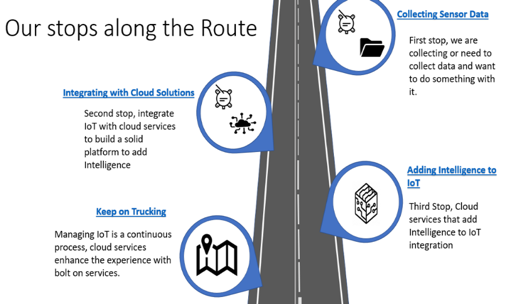When looking to add intelligence to your IoT integrations, it’s important to take the right steps to make sure you do it well. We a look at four steps to consider and two cloud platforms, Azure and AWS, that give you flexibility in your growth.
Building an Internet of Things (IoT) solution for your organization is a continuous growing process that can seem daunting. We want to start by simply connecting and collecting our device data. Building on-prem customized solutions is often expensive and time-consuming, and building an IoT solution in a cloud service can help relieve these pain points.
After integrating with a cloud service, we can build upon the platforms creating an Intelligent Smart IoT system. This roadmap will give you a general pathway using either Azure or AWS cloud platforms and the services that each offers.
IoT intelligence gives an organization the ability to monitor their devices in the field and provide them a platform to model and test “what if” events without affecting their operations, predict events in their environments, and adjust their operations live during events.
Stops along the route
Adding intelligence to integrations is a large, scary task, but we can follow a roadmap to make the process easier and more efficient. There are four stops along the way:
- Collecting Sensor Data – On our first stop, we are collecting (or need to collect data) and want to do something with it.
- Integrating with Cloud Solutions – Next, we want to integrate IoT with cloud services to build a solid platform to add intelligence.
- Adding Intelligence to IoT – During the third stop, we will implement Cloud services that add Intelligence to IoT integration.
- Keep on Trucking – Finally, we want to manage IoT is a continuous process, using cloud services to enhance the experience with add-on services.
Let’s take a closer look at each stop on our IoT integrations roadmap.
Collecting Sensor Data
The first stop of integrating IoT is to start collecting sensor data into the environment. This stop is for organizations with IoT devices either currently collecting or needing to collect data from them or have plans to add IoT devices to their architecture.
Most of today’s sensors can write data to a DBMS, but it is also common to see sensor data exported into flat files into a network shared folder. Adding intelligence to both flat-file and self-collected integrations is difficult and expensive to manage.
With this method, organizations are left to either build their own internal solutions or purchase an IoT management suite that adds a strain on their IT administration and their cost of managing both the process and the environment.
Both Azure and AWS have service offerings that handle both the integrations and management of an IoT integration. Prebuilt cloud solutions give an organization a platform to build intelligence into their IoT integrations.
Integrating with Cloud Services
The second stop on our roadmap is integrating your IoT Devices with cloud services. At this stop, you may have an IoT integration in-house and want to migrate it to the cloud to take advantage of prebuilt services that give you a platform to add intelligence to your integration.
When selecting outside help, choose a Data and Analytics Cloud service team agnostic to your decision of whatever cloud platform you prefer. The two most common platforms we will cover in this blog are Azure and AWS, each providing a distinct set of benefits to the user. The platform you select depends on your business and technology needs.
Azure’s IoT Central is a centralized management service built to reduce the burden and cost of developing and maintaining enterprise-grade IoT solutions. IoT Central is a fully packaged solution that allows you to add other services to enhance your environment.
AWS’ IoT Core services allow you to connect your IoT devices to your AWS cloud services. AWS IoT Core is a gateway for your devices to connect to and piece together IoT solutions with other AWS Services.
With either service provider, migrating IoT integrations into the cloud will save you effort, time and money when implementing a platform that provides the ability to add intelligence to your IoT integration.
Adding Intelligence to IoT
The next stop on our roadmap is adding intelligence to our IoT integration. At this stop, your organization has integrated IoT devices within your selected cloud platform.
Each offering has services that allow your organization to add intelligence on top of your IoT platform. Let’s look closer at each option.
Azure
The Azure Digital Twins platform is a full package service built on top of their IoT Central services. Azure Digital Twins offers many features, including the options to:
- Model and visualize your IoT environments
- Monitor current status with the ability to react to events live
- Build triggers to react to live events
- Build Digital Twins to simulate “what if” events.
AWS
AWS IoT offers a bolt-on architecture that allows you to piece together your solution. By integrating Amazon SageMaker, AWS IoT Analytics and Amazon QuickSight into your AWS IoT Core solution, you can build a platform that provides intel into your current workflows. You can also build a Digital Twin operation model.
Keep on Trucking
Enterprise IoT solutions are organic and continuous. Both Azure and AWS platforms provide a foundation for building IoT integrations you can further enhance with other services in the providers’ offerings.
Azure Services you can add on include:
- Azure IoT Edge
- Azure Blob Storage
- Azure Event Hubs
- Azure Service Bus
- Azure Data Factory
- Webhooks
- Function\Logic Apps
- Azure API
AWS Services may include but are not limited to:
- Amazon Aurora
- Amazon SageMaker
- DevicePilot
- Tulip
- Amazon Kinesis
- KloudGin
- Amazon Redshift
Conclusion
Whether you decide to enhance your IoT integration with Azure or AWS cloud services and add-ons, you want to make sure you take the right steps to get there. By following our roadmap of collecting data, integrating with cloud solutions, adding intelligence to your IoT solutions, and continuing along with cloud service add-ons, you’ll hit the basics needed to make successful updates to your IoT intelligence.