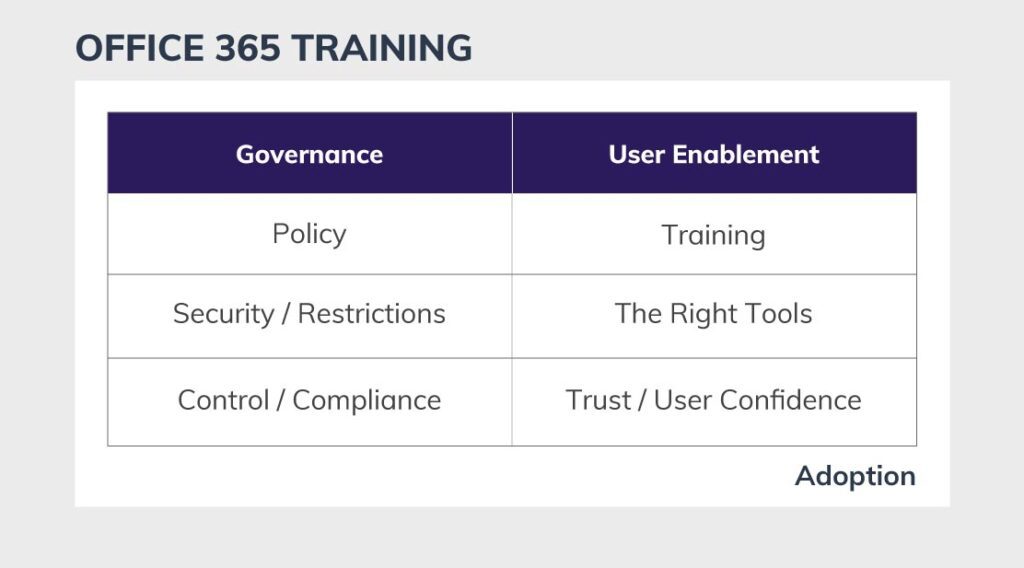Employees are key to realizing the full potential of your Microsoft investment. Create a Microsoft 365 training, communication, adoption, and change management education strategy for success.
Continuous and rapid technological advancements characterize today’s world. Specifically, Microsoft’s commitment to innovation is shaping the future of technology in many ways. Microsoft’s advancements in the cloud, collaboration tools, AI enablement with Microsoft Copilot, cybersecurity, data analytics, and other areas continue to impact businesses and employees alike.
With any technology advancement, it is important businesses understand, adapt and integrate these innovations effectively. Technological advancements profoundly impact how people behave, communicate, work, and live their lives. Work dynamics change, patterns of communication change, the way people consume information can change, and privacy and security policies can change.
For major change to succeed, you need to have a structured process to help people adapt and adopt tomorrow’s new reality. You need to manage the human factor by capturing the hearts and minds of all impacted groups. In doing so, you help the people involved successfully adopt the change presented to them.
Adoption is not just about communicating and educating employees to be ready for these advancements. Although these components are critical, adoption and organizational change management can also help:
- Mitigate resistance.
- Promote a shared vision of the change.
- Establish proper policies and best practices.
- Prepare employees to embrace the advancements.
- Teach employees how to use the new change to their full potential and measure adoption.
- Support employees through the change.
- Measure action and reaction.
You know you’ve succeeded when impacted groups (employees, customers and vendors) commit to the change – as quickly as possible – with minimal business impact and risk.
When it comes to implementing Microsoft 365, it’s no different. Creating awareness is a powerful way to ensure you maximize impact and drive Microsoft 365 adoption in the modern workplace. This has to happen before, during, and even after the roll-out. That means you must proactively establish communication, adoption, and change management strategies.
Build Awareness Through Communication
When it comes to any communication strategy, it’s important you find the right people, the right messages, the right channels, and the right time. Here’s how:
1. Inspire and drive new behaviors.
A good awareness campaign informs, involves and inspires your users, resulting in a much higher adoption rate. Awareness creates the “buzz” around a new product or technology.
It is important to address change with positive but sensitive messaging that enables users to see the value of the new technology and how they can benefit from using it.
You’re fundamentally changing the technology your employees have come to depend on for their daily work. You may need to spell out the activities you want people to start doing, stop doing, and continue doing.
Create clear, concise statements that reflect these behaviors. Use this content to communicate those messages. Key questions to answer:
- Why are we moving to Microsoft 365?
- What is required of me?
- How does this help me do my job?
2. Plan communication tactics.
Use multiple channels to maximize your results and implement a broad marketing campaign that drives awareness.
The goal is to build a communication plan that stays alive long after your awareness campaign and roll-out ends, so user adoption becomes a lifelong company practice.
3. Organize champions.
Identify a team that will champion the change. And determine what that team needs so they can provide informal Microsoft 365 training and support to users in your organization on a peer-to-peer basis.
This type of informal learning community has proven extremely effective in encouraging adoption. This same team will also be vital to your education strategy.
4. Provide open feedback channels.
Throughout the roll-out, it’s important to offer employees a way to ask questions or give feedback. Create a feedback and “triage” team to address these inquiries quickly.
Teach Employees About the New Ways of Working
Now that your team knows about the coming change and you’re prepared for future communication needs, it’s time to launch an education initiative.
The first thing you want to do in your Microsoft Office 365 training is tailor your organization’s plans to your specific environment.
As in your communication strategy, it’s critical to continue to define what you are trying to accomplish. The vision and underlying reasons for implementing the technology will be key to driving the message of why this change is happening and what the organization can expect.
Identify your areas of resistance and mitigation strategy, solidify the impacts of the technology and management strategy, and ready your user benefits and requirements.
Develop an Employee Microsoft 365 Training Strategy and Team
Employee education and adoption is a parallel, integrated work stream that’s essential to the success of your Microsoft 365 technology deployment. Assembling the right team and developing the right education strategy are integral parts of a successful Microsoft 365 technology rollout.
The employee education strategy team will focus on defining, designing, developing, and deploying the Microsoft Office 365 training strategy.
The plan this team develops should include the education and adoption goals, development approach for education needs, and initial delivery strategies, including delivery methods, employee feedback channels, external education tools, and estimates.
Goals should include education and Microsoft 365 adoption for leaders, stakeholders, project teams, champions, help desk teams, and support members in any areas where employees will have initial and ongoing needs.
A successful education program will incorporate your company’s culture, specific details about your organization, and your user base.
Build Your Microsoft 365 Training Strategy Team
Like any training initiative, you must also involve key business stakeholders, identify business needs, and provide a strategy to ensure it has a long-term return on your Microsoft 365 technology investment.
Here are some of the roles that can support a successful employee education strategy:
- Executive Sponsor: Communicates high-level vision and values of Microsoft 365 technology to the organization.
- Champions: As mentioned in the communication strategy, champions help to evangelize Microsoft 365 and assist employees.
- Education Lead: Manages the education program and resources for the Microsoft 365 technology roll-out.
- IT Specialist: Oversees all technical aspects of the Microsoft 365 technology roll-out.
- HR Manager: Integrates Microsoft 365 processes and policies into HR processes and manages HR content of the Microsoft 365 technology.
- Communication Lead: Oversees organization-wide Microsoft 365 technology outreach and communications.
- Microsoft 365 Product Leads: Help manage Microsoft 365 technology strategy for the organization and serve as the link between business and IT Microsoft 365 products.
The Microsoft 365 Employee Education Team To-Dos
1. Assessment and Needs Analysis
Begin by assessing your organization’s current skill levels and familiarity with Microsoft 365 tools. Identify areas where your teams need additional education.
Consider the different user roles within your organization (for example, end-users, IT administrators, and power users) and their specific Microsoft 365 training requirements.
2. Set Clear Objectives
Define clear and measurable education objectives. What specific skills and competencies do you want your employees to gain from Microsoft 365 training?
Align these objectives with your organization’s broader goals, such as increased productivity, improved collaboration, or enhanced data security.
3. Content Development
Develop a curriculum that covers all relevant M365 applications and features. Organize content by user roles and skill levels.
Use a mix of education formats, including video tutorials, written documentation, hands-on workshops, and interactive e-learning modules.
Use Microsoft’s official education resources, including Microsoft Learn, Microsoft Docs, and the Microsoft 365 Education Center.
4. Delivery Methods
Choose the most suitable delivery methods for your organization. This might include in-person education sessions, virtual education via webinars or video conferencing, or self-paced e-learning modules.
Consider using a learning management system (LMS) to track progress, deliver content, and manage Microsoft 365 training schedules.
5. Customization
Tailor education materials to match your organization’s specific use cases and workflows. Customization can enhance relevance and engagement.
Consider creating scenario-based education that mimics real-world work situations.
6. Education Schedule and Rollout
Plan the education schedule to align with your organization’s needs. Consider offering both initial education for new users and ongoing education for existing employees.
Ensure you conduct Microsoft 365 training sessions at convenient times and accommodate different time zones if necessary.
7. Trainers and Champions
Identify trainers or champions within your organization who can facilitate education sessions and offer peer support.
Encourage experienced employees to become “Microsoft 365 champions” who can assist their colleagues in adopting and using Microsoft 365 tools effectively.
8. Feedback and Assessment
Collect feedback from trainees to assess the effectiveness of the education program. Use this feedback to make improvements.
Conduct regular assessments to measure knowledge retention and skill development.
9. Documentation and Resources
Provide easily accessible documentation, cheat sheets, and quick reference guides to help users navigate Microsoft 365 applications independently.
Ensure users know where to find help resources, including Microsoft’s official support and community forums.
10. Measurement and Reporting
Track key performance indicators (KPIs) related to your education objectives. These could include user proficiency levels, increased collaboration, or reduced support requests.
Use reporting tools to measure the impact of Microsoft 365 on productivity and other organizational goals.
11. Continuous Improvement
Continuously update and improve your education materials to keep pace with Microsoft 365 updates and evolving user needs.
Encourage a culture of continuous learning within your organization, where employees are encouraged to explore and use new Microsoft 365 features.
12. Promotion and Communication
Effectively communicate the education plan to all employees. Highlight the benefits of Microsoft Office 365 adoption and how it aligns with organizational goals.
Use internal communication channels to promote education events and resources.
Keep Up With Microsoft 365 Training and Education
Remember that an effective Microsoft 365 education strategy is an ongoing process. Microsoft regularly updates its applications, and user needs may change over time. Therefore, it’s important to remain agile and responsive to ensure that your education strategy continues to meet the evolving needs of your organization.