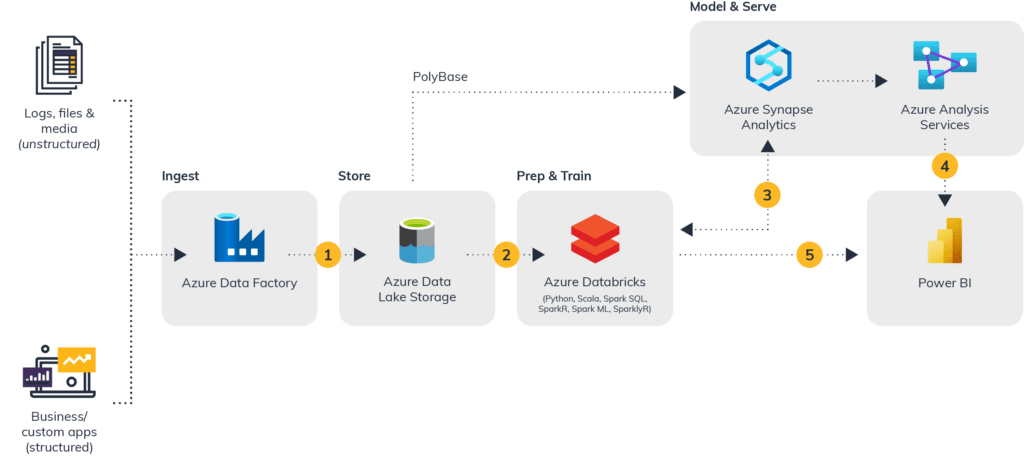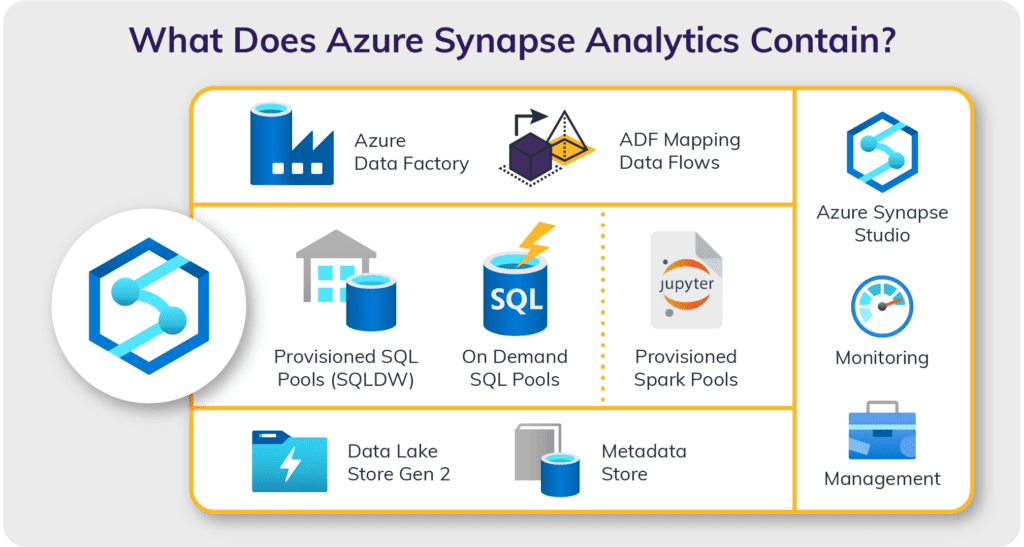We walk through how Azure Synapse Analytics can improve how you manage your modern data warehouse in this blog.
When it comes to data, the future of data analytics and insight lies in cloud data warehouses.
With a traditional on-premises data warehouse, integrating existing operational data with semi-structured and unstructured “big data” is a major technical challenge.
Traditional or enterprise data warehousing solutions simply aren’t scalable enough or cost-effective to support the petabytes of data we generate. The need to mitigate the risks and issues in a traditional data warehouse inspired change that led to the birth of cloud or modern data warehousing.
A modern data warehouse lets you bring together all your data at any scale easily. It allows access to insights through analytical dashboards, operational reports or advanced analytics for all your users. And, it combines all your structured, unstructured, semi-structured and streaming data.
In this blog, we’ll dive into how a specific tool – Azure Synapse Analytics – improves your modern data warehousing experience.
Modern Data Warehousing Before Azure Synapse Analytics
When it comes to cloud storage at an enterprise level, we all think about a data lake, which is raw storage of all structured and unstructured data. Some companies use Delta Lake on top of their data lake, which is like a software layer to implement the atomicity, consistency, isolation and durability (ACID) transactions and many more features to the Data Lake.
The above diagram is a classic example of a modern data warehouse in the Microsoft Azure environment. In Microsoft Azure, we refer to a data lake as Azure Data Lake Storage Gen 2 (ADLS Gen 2).
Before Azure Synapse launched, we used multiple tools to manage our data warehouse. For ingesting and processing the data in the data lake, we used Azure Data Factory (ADF) to transform the data and orchestrate the different activities involved in the extract, load and transform (ELT) process.
To prepare and transform the data, we used Azure Databricks. To store the processed data, we needed a warehouse so we used Azure SQL Data Warehouse (rebranded as Synapse Analytics in 2020).
And finally, we need to integrate with reporting tools like Power BI to create reports on the facts and dimension tables.
We needed each of these separate tools to process our data from start to finish.
How Azure Synapse Analytics Changed the Game
Azure Synapse brings all the platforms of a data engineering project like a data lake, ELT/ETL, a warehouse and reporting under one roof.
Azure Synapse Analytics is a unified platform for data engineering projects where the developers can:
- Interact with the data present in the data lake (ADLS Gen 2).
- Create Linked services to connect with over 90 source systems.
- Create Spark notebooks or copy activity to copy data from the data lake or source systems.
- Access analytical pools like a serverless SQL pool, dedicated SQL pool and Apache Spark pool to process the data.
- Transform the data using SQL scripts, notebooks and data flows (a graphic user interface or GUI).
- Train models with Azure Machine Learning automated ML.
- Orchestrate different tasks in one pipeline and schedule them to run periodically.
- Create and access Power BI reports.
- Monitor all the tasks running in Azure Synapse Analytics
- Manage all the access controls and credentials based on assigned roles.
Now that you can do all of these tasks within one platform, what does that mean for your day-to-day?
Adapting to Azure Synapse Analytics
Moving toward Synapse isn’t without its learning curves. Our journey of exploring Azure Synapse was tremendous and full of experiences where we realized the power of Platform Integration that Azure Synapse offers. Here’s what we learned during our transition. The key features that make Synapse lucrative are:
- MPP architecture: The use of massively parallel processing (MPP) database technology helps to manage analytical workloads and aggregate and process large volumes of data efficiently. In this architecture, each processing unit works independently with its own operating system and dedicated memory. It handles multiple operations simultaneously by several processing units.
- 60 distributions: A distribution is the basic unit of storage and processing for parallel queries that run on distributed data. When you execute a query, Azure Synapse divides the work into 60 smaller queries that run parallel to the 60 distributions available in the tool.
- PolyBase feature: It helps to bring in data from different relational and non-relational data sources like SQL server, Oracle and files (csv, json, parquet and so on). It treats these sources as external tables which you can query through T-SQL like any local table stored in the SQL database, thereby avoiding the redundancy of storing data in two places. One potential use case of PolyBase is offloading older data to cheaper storage and servers, while still having it accessible within your central data hub.
- Dedicated and serverless pool: Synapse provides two different consumption models to execute SQL queries. Dedicated SQL pools allow users to pay for reserved resources at a pre-decided scale whereas Microsoft calculates the cost of a serverless SQL pool per TB or data processed based on queries run.
- Apache Spark: It processes big data with serverless Spark pools using the latest Spark runtime. There are two ways to use spark in Synapse –
-
- Through Spark Notebooks for performing data science and Data engineering using Scala, PySpark, C# and Spark SQL
- Through Spark job definitions for running batch Spark jobs using jar files.
-
- Unmatched security: Azure Synapse Analytics provides the most advanced security and privacy features in the market, such as column and row level security and dynamic data masking.
- Choice of language: You can use your preferred language, including T-SQL, KQL, Python, Scala, Spark, SQL or .Net for both serverless and dedicated resources.
Where Azure Synapse Analytics Fits Into Your Industry
Synapse Analytics allows organizations working in a siloed infrastructure to manage and analyze their data from a single place. It offers centralized management of data lakes and data warehouses.
This feature enables businesses across industries to use their data much more securely, accurately and efficiently by collating insights from diverse data sources, warehouses and analytical solutions.
- Manufacturing: It helps optimize operations by performing analytics for the manufacturing industry to reduce downtime by predicting potential equipment failure and improving efficiency.
- Retail: Azure Synapse Analytics leverages the centralized data lake and data warehouse and improves the supply-chain analytics by providing easy access to data from different sales channels with reduced storage and retrieval cost. Using the ML feature, you can train data to send personalized recommendations to customers on products based on their purchase history.
- Healthcare: The unified reporting feature offered by Synapse studio helps the healthcare industry to analyze sales, stay compliant with regulatory requirements, identify trends, capture losses and take corrective actions. It also provides automated care operations by consolidating data across health IT systems.
- Financial Services: Synapse provides an efficient and cost-effective data analytics platform to support future analytics and actuarial needs of clients. It streams analytics and offers real-time tracking of transactional activity across devices and accounts to alert instantly in case of a potential threat and detect frauds at the very first instance.
Conclusion
Today, we have many available options for cloud computing and storage like Snowflake, AWS, GCP and so on. But Azure Synapse Analytics offers a cutting-edge advantage because of the existing Microsoft services (SSIS, SQL Server) user base. It is more economical and feasible to integrate the current architecture with Azure Synapse Analytics.
The tool is growing day by day with a lot of new updates. We recommend working with a partner to ensure your transition to Azure Synapse Analytics is smooth and you’re able to take advantage of its latest features.