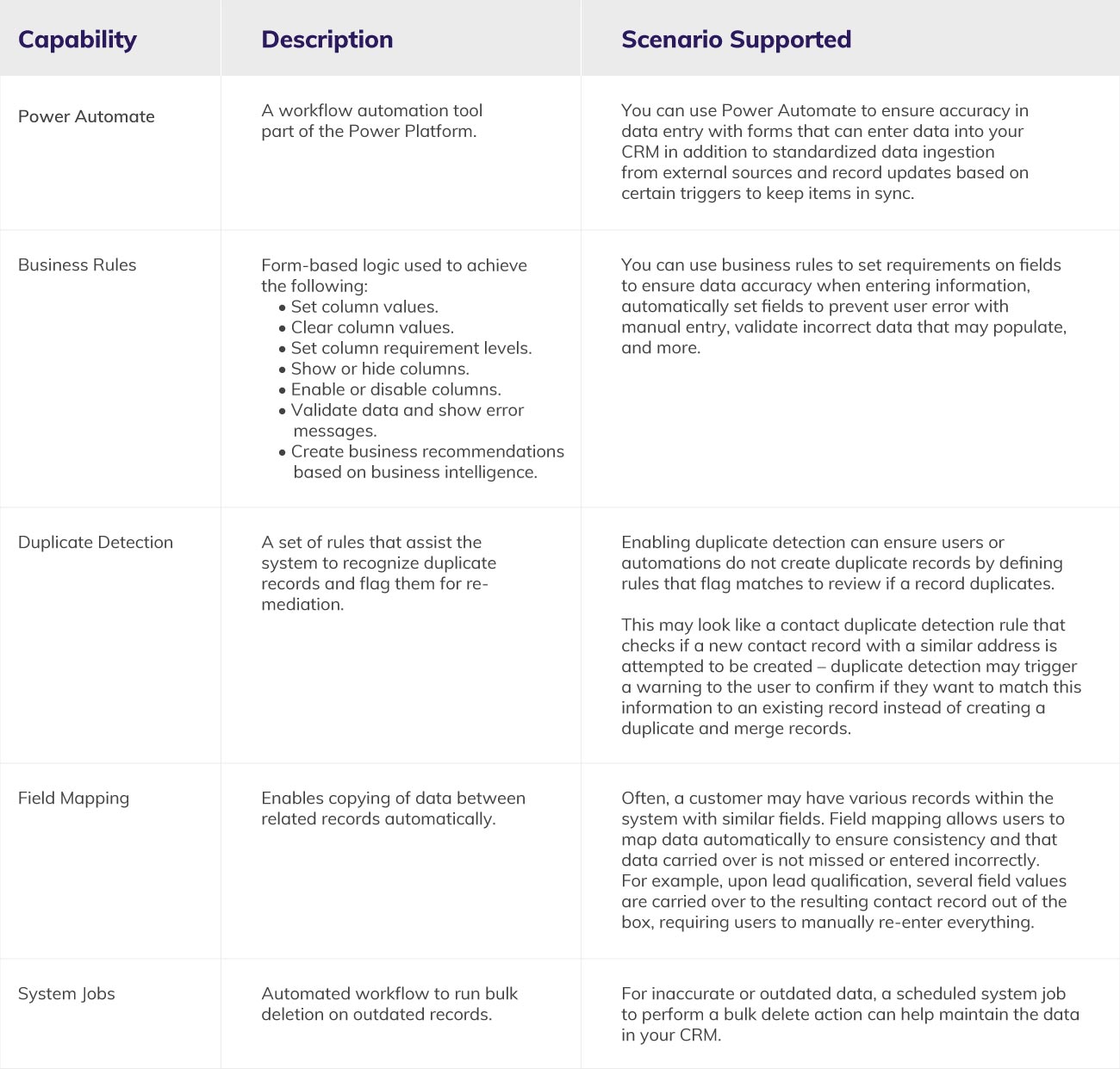In our blog series, we’ve explored the Dynamics 365 CRM journey end-to-end and shared tips and things to consider. We highlighted the power of Dynamics and the importance of recognizing that your system will continuously evolve and grow, and it’s critical to embrace this change and adapt. In this blog, we’ll share processes to put in place to get the most out of your investment post-deployment.
You’ve likely completed a go-live for a new implementation of Dynamics 365 CRM and are now considering what’s next now that you’ve done the hard work.
Throughout this series, we’ve explored the possibilities and ways to grow and tailor your CRM and identified that though an implementation may be complete, your solution continuously evolves and changes. This means instead of considering your CRM a system to implement and abandon, it will require maintenance and attention to guarantee your investment was worthwhile and continues to perform as expected.
This shouldn’t be a cause for concern but instead considered as an opportunity for excitement to see all the ways you’ll continue to benefit down the road from your Dynamics investment.
In this article, we’ll explore things to consider for maintaining your Dynamics CRM deployment, including:
- What general administration activities to consider.
- What processes you need in place.
- How to ensure you maintain clean quality data.
- How to manage Microsoft updates.
- Why you need to collaborate with end users to continuously evolve your system to meet business needs with system enhancements.
- What team you’ll need in place.
Standard System Administration and Processes You Need
User Training
Once you deploy your system, check in to see if users leverage the capabilities as intended. Confident users who understand how new tools work greatly increase adoption. With user training enabling communications around best practices and standards, you can ensure that people follow data entry and business processes correctly, resulting in good data quality.
Outside of general training post-implementation, users need continuous training to be aware of system changes that may occur throughout your platform’s lifecycle. This may look like communications about new enhancements, lunch n’ learns, or even periodically publishing self-service knowledge articles and job aids in your knowledge management system.
Data Quality
Data quality is a critical component of your Dynamics 365 CRM maintenance activities. Good data quality is key to accurate outputs from your system processes and functionalities. You’ll often hear garbage in, garbage out when it comes to data. Your system is only as useful as the information you provide.
Regular review and testing of your system functionalities can help ensure data quality. This might look like a business process for users who own records to routinely review their data and ensure it is up to date. This could also be a routine review and testing of field mapping to ensure accurate data carries over correctly. You should also have a cadence in place to process old, no-longer-needed records, whether that looks like deactivating or deleting. This will ultimately translate to accurate and consistent data, enabling you to be more efficient and provide stellar customer service.
Another tip to ensure data quality is to implement required fields on forms and lock fields users should not update or change to ensure data quality.
Outside of implementing these review processes, Dynamics 365 has a few capabilities you can use to maintain your system’s data quality, including Power Automate, business rules, duplicate detection, and the record merge capability.
Reporting and Dashboards
A regular review of reports and dashboards affirms the information reflected populates accurately. Additionally, accessing new and current reports and dashboards is essential to maintenance tasks.
Dashboards and reports may require updates if you change fields, introduce new users to the system, add additional categories that may alter data displayed, or change business processes to introduce new stages or steps that might affect the logic of your reports and dashboards.
Audit History
As part of your data loss prevention efforts, enable auditing for mission-critical entities to ensure you can retrieve and restore original records, if necessary, and monitor and track changes by date and user.
Additionally, establish a regular monitoring and reporting schedule for entity records that require maintaining a history for compliance. Lastly, standardize a review of how audit logs impact storage and capacity so that you have the space you need.
System Performance and Errors
Prioritize the general awareness of activities impacting system performance. Implement regular reviews of system performance. This establishes a consistent user experience that results in users trust in the tools and their continued use as intended.
Regular review of system performance and errors help to monitor that:
- Forms render in a timely fashion and expected.
- Data requests process efficiently.
- Customizations process correctly.
Using the Dataverse analytics area in the admin center is a great place to monitor high-level usage and performance.
Additional ways to monitor performance include leveraging the Solution Checker tool, verifying latency, and reviewing performance insights. You can read more about these capabilities in Microsoft documentation here.
User Security, System Access, and Licensing
A standardized process to review user access helps to maintain system access and user permissions.
This process includes activities for granting and revoking access, such as purchasing and assigning licenses, creating and assigning security roles, and a regular review of existing application access.
A security access review process will ensure compliance and timely updates for user permissions. The recommended best practice is to grant users the least privilege required to achieve their job duties.
Outside of access to data, regularly monitoring system access and enabled users can save costs by disabling users and removing licenses users no longer need.
The Dataverse analytics area in the Power Platform admin center provides great insights into usage by user and general environment analytics.
Managing Dynamics 365 CRM Environments
You need a strategy to manage your environments and establish processes about how to use these environments, who can create environments, and what data to store in each. This strategy ensures compliance and data access, and that users follow best practices for application development.
This might look like having dedicated admin accounts for making changes and user access to various development environments.
Standard best practice is to ensure you have a development environment, testing environment, and production environment.
You can read more about establishing an environment strategy here.
Issue Reporting Processes
Users need a way to provide feedback and report system issues like a ticket management system or issue submission process. This enables you to stay on top of issues and allow you to quickly remediate and troubleshoot these.
Establish standards for how to test, remediate and fix issues. This might look like having a backlog where users can report bugs that the team can prioritize and resolve. Document resolutions to these issues in case you need to revisit them for future maintenance.
Preparing for Microsoft Releases
One of the major benefits of Dynamics 365 is that Microsoft continuously releases enhancements and new features for you to use.
It is important to stay current with upcoming releases and adequately prepare for these changes to keep your system operating smoothly.
The Microsoft release planner is a great way to prepare for releases.
When anticipating releases, reviewing existing enabled functionalities the updates might impact and determining how you can implement and adopt these updates seamlessly is key.
This step might look like activities to gather requirements, get business stakeholder buy-in or approval to implement new features, establish a training plan, develop solutions, and develop test plans for new feature releases.
Aside from new features, this activity should also include monitoring any feature deprecations you might need to prepare for and ensure the proper alternative infrastructure is in place before your current enabled functionality is no longer available.
Environment Storage Capacity
Aside from keeping data quality and functionality up to par, another maintenance activity to consider is regularly monitoring your environment storage capacity.
Keeping your consumed capacity aligned with the available capacity guarantees performance and predicts unanticipated costs.
If you exceed the allotted environment capacity, this can result in a disabled environment, additional billing, and poor performance.
Continuous Improvement with Enhancements to Get the Most Out of Your Dynamics 365 CRM
Managing User Requests and Ensuring a Process is in Place
As an extension of your review and feedback process, you should also allow users to submit requests for enhancements or new functionality.
This process will drive system adoption and improve efficiency in how your platform processes information and addresses your organization’s business needs.
Business is evolving rapidly, and continuing to support changing business models and activities with your platforms can ensure you use the technology you’ve invested in at the fullest capacity.
For example, you could add enhancement requests to your backlog for implementation as well as monitor if a feature is in the works or available from Microsoft.
User Testing
Establish a standard practice for user testing prior to the features Microsoft releases into production. Also, set standards for documenting and tracking test results for record keeping, ensuring compliance and that new functionality adequately meets the needs of your end users.
It Starts with the Right Team
Now that we’ve covered some of the standard processes you should have in place, we hope it is clear there are various critical elements and complexities to consider when maintaining a Dynamics 365 CRM. Putting the right team and resources in place can drive these activities, resulting in continued success and positive business outcomes.
Typical roles for system administration and maintenance include:
- Dynamics 365 System Administrator
-
- Serves as global admin.
- Provides access/licensing permissions and more.
- Manages the environment overall.
-
- Product Owner
-
- Manages system issues and enhancements.
- Gathers and analyzes requirements from business users and designs how you can implement these.
-
Ownership for the system’s upkeep and maintenance allows you to continuously reap the benefits and advantages of your Dynamics system and that it continues to perform as intended and expected.
Moving Forward with a Vision
In the same way that we began our Dynamics journey, having a roadmap that serves as your north star is critical for the continued success of your platform.
Revisit your roadmap often to continuously hone your vision and ensure maintenance activities support the direction outlined for implementation activities and beyond.