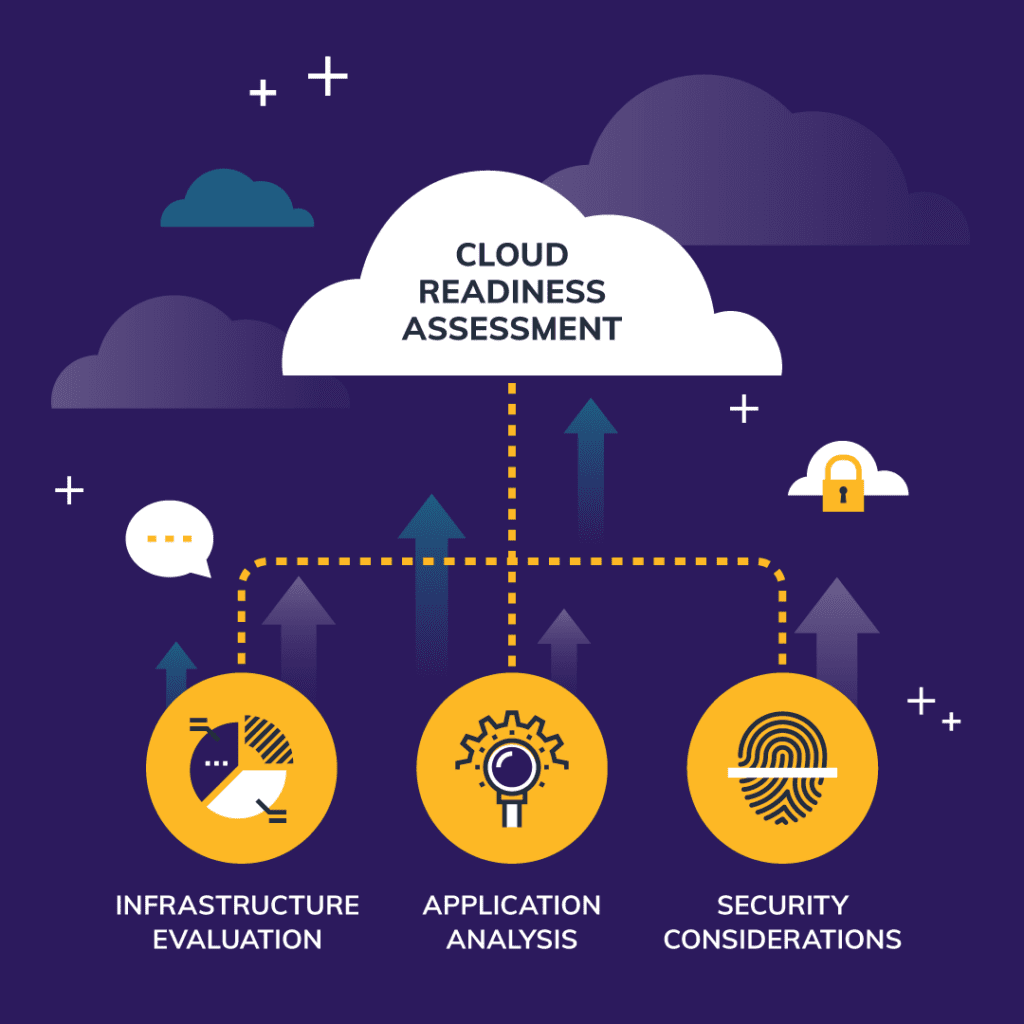In this blog, we share everything you need to know about cloud readiness assessments, including key components, benefits, tools, and checklists to ensure your business is prepared for a smooth transition to the cloud.
Cloud computing has enabled organizations to innovate and automate their processes without investing heavily in servers, expensive video cards, or other computational equipment, including networking infrastructure. As companies continue to embrace the potential and cost savings of the cloud, one of their first steps is often to perform a cloud readiness assessment.
What Is a Cloud Readiness Assessment?
Benefits of Conducting a Cloud Readiness Assessment
Why Is a Cloud Readiness Assessment Crucial for Businesses?
Key Components of a Cloud Readiness Assessment
How to Evaluate Cloud Readiness Assessment Tools
How Centric Prepared an Executive Search Firm for a Cloud Migration
Cloud Readiness Challenges and Best Practices
What Is a Cloud Readiness Assessment?
A cloud readiness assessment is an in-depth process that involves figuring out whether a move to the cloud will benefit your business, particularly in light of its current digital and operational infrastructure. As you assess the apps your company uses and the computational needs of your product and service development, as well as your IT support system, you can identify:
- How much a move to the cloud will benefit your company in its current state.
- Whether legacy systems support some of your core processes, which may preclude full cloud adoption.
- Whether a cloud migration fits your budget.
Exactly which processes you should transition to the cloud now — and which you may want to shift later.
The ultimate goal of a cloud readiness assessment is to figure out how to improve your systems with the cloud — all while minimizing the operational impact and upfront spending the transition will involve.
Here are a few key takeaways to keep in mind.
- You use a cloud readiness assessment to determine whether your business is ready to adopt a cloud infrastructure.
- It helps you identify risks, allocate resources, and plan for your cloud transition.
- You can save money using cloud readiness assessment tools, make your solution more scalable, and improve your security and compliance posture.
The steps typically involve:
- Holding an initial meeting
- Performing an infrastructure review
- Making an inventory of your applications
- Evaluating your security
- Analyzing your costs
- Assessing your risks
- Making a final report
Benefits of Conducting a Cloud Readiness Assessment
There are several benefits of performing a cloud readiness assessment, especially when it comes to:
- Cost efficiency. Depending on your assessment, you can save money on cloud services such as storage, processing, API usage, and long-term processes that cost less to run either in the cloud or on-premise.
- Improved scalability. By choosing the right cloud provider, you can make it easier to scale down the road. For example, if you want to add more developers to build business apps, you may want to choose a provider known for a scalable dev environment.
- Enhanced security and compliance. During your readiness assessment, you should identify vulnerabilities — ones you have now and those the cloud may introduce. Then, you position your IT team to address those during the transition. The same goes for compliance requirements. Making a list makes it easier to see which provider can keep you on the right side of compliance requirements.
Why Is a Cloud Readiness Assessment Crucial for Businesses?
By performing a cloud readiness assessment, you avoid underinvesting in the cloud or transitioning too many systems too quickly. Either outcome could result in stakeholder frustration and inefficiencies.
One benefit some may underappreciate is that performing a readiness assessment now can make it easier to scale up. For example, you may identify four core systems, inventory management, sales, customer relationship management, and ordering, which would all benefit from using cloud tools.
If, during your readiness assessment, you realize you may need a cloud ERP solution to handle all four functions, you just made it easier to scale down the road. Why? Because with the right ERP, you can integrate other processes, such as accounting and human resources, with your original four functions.
By integrating data from each system, you make it easier to scale your cloud implementation up and automate core functions across departments.
Key Components of a Cloud Readiness Assessment
Your cloud readiness assessment factors in both your internal needs and how a provider can help you meet them. The success of your readiness assessment sits on three legs.
Infrastructure Evaluation
This focuses on analyzing your current IT infrastructure, such as your network and the throughput it needs, data backup and storage, and your hardware. You can augment or replace these and other elements of your infrastructure using cloud solutions. However, you must also consider how moving to the cloud might force you to adjust your infrastructure.
For example, you may need to upgrade your network bandwidth because your cloud apps have to send and receive large amounts of data.
Application Analysis
By evaluating your applications, you can figure out which ones you can migrate to the cloud right now and which you should keep on your premises. To figure out which apps are good candidates for migration, you can ask questions such as:
- Do people from disparate locations have to access this app at the same time?
- Does this app have components that we could containerize and then use to build other apps in the future?
- Are we paying more than we’d like to purchase and maintain hardware to support this app on-premise?
- Are there cloud security tools, such as role-based access controls (RBACs), that would do a better job of keeping this app’s data secure?
If the answer to any of these questions is yes, moving the app to the cloud may be a good decision.
Sometimes, you may have to rebuild or adjust an app to prepare it for cloud adoption. While this may involve an upfront cost, once the app runs in the cloud, many organizations feel the expense is well worth it.
As you evaluate each application, you’re looking to see how well it will perform in the cloud and, of course, whether it’s compatible at all. Many apps have dependencies that may work well in a cloud environment, such as a containerized architecture. Others may have dependencies that don’t transition as well.
By ascertaining where each app and dependency falls on the cloud readiness spectrum, you can make plans early on to rebuild apps, replace them, or leave them where they are.
Security Considerations
Security should be one of your number one concerns, especially because a move to the cloud may push some of your security out of your physical purview. For example, an app that has run on your in-office server for years may hold sensitive data that, according to regulations, you have to handle in a specific way. Therefore, you should make sure your cloud provider has security options in place to safeguard that information.
How to Evaluate Cloud Readiness Assessment Tools
When looking for cloud readiness assessment tools, you should focus on:
- The kinds of analytics they provide
- How they assist in your security evaluation
- Whether they’re designed for a specific cloud environment or if they’re provider agnostic
- The reporting options available – which will be especially important as you present your cloud adoption case to others
Here’s an overview and comparison of some popular tools:
- AWS Readiness Assessment. This tool systematically walks you through your readiness using a series of questions, all from an AWS perspective.
- Azure Migrate. Azure Migrate provides a range of analytical tools that make it easier to quantify how ready you are for an Azure cloud migration.
- Spot. Spot gives you simple, easy-to-understand assessments that quantify deal-makers and breakers, such as how much you save each month and how many compliance requirements your cloud solution enables you to meet.
By comparing these options, you can decide which one’s best for you. In many cases, it’s best to bring in a trusted cloud migration partner and have them conduct the assessment for you. By using an external assessment provider, you can get expertise regarding specific options, such as AWS or Azure. At the same time, an assessment expert can also give you a more tech-agnostic viewpoint. When weighing the above options, here are some considerations:
- If your top choice is AWS, consider the AWS Cloud Adoption Framework. Its approach makes it easier to “leave no stone unturned” as you evaluate your readiness for AWS.
- Spot may be one of the more intuitive cloud readiness assessment tools, especially regarding the clarity of its reports. It’s also a good option for those who want a more agnostic tool, particularly if you’re still considering multiple cloud service providers.
- Azure Migrate is best for those considering moving processes to the Azure environment. Migrate also helps you map out your dependencies, making your transition much smoother.
Cloud Readiness Assessment Checklist
Here’s your cloud readiness assessment checklist:
- Assess your infrastructure, taking note of networking and hardware requirements.
- Take an inventory of all of the applications your organization uses.
- Perform a security assessment that considers current and new vulnerabilities the cloud may introduce, as well as any compliance issues.
- Analyze your costs in terms of what you spend now and what the cloud transition will cost you in the short and long term.
- Train your IT staff and those who will work with cloud assets, including apps, so they have the skills they need to support your transition and optimize their efficiency afterward.
How Centric Prepared an Executive Search Firm for a Cloud Migration
Centric Consulting recently re-engaged with an executive search firm client who had previously reached out. The client had worked with us to develop their own executive search platform, and now they were ready to shift to the cloud.
We systematically evaluated factors such as the company’s need to consolidate a mix of on-premise and SaaS solutions, the need to have little to no performance degradation, their disaster recovery and business continuity requirements, how to maintain their current integrations, cost, and more.
After a comprehensive assessment, our team narrowed it down to two options: Azure and AWS. Azure ended up getting the nod.
As a result, the migration benefitted from Azure’s infrastructure-as-a-service (IaaS) features and lower administrative costs. Also, there were zero network connectivity issues during the migration between the client’s on-premise tools and the integrations that were already in place.
This drives home an important lesson: Preparation is key, especially when assessing which solution comes with tools that directly address your needs. In this client’s case, Azure’s IaaS offering matched their needs, but this may not have been crystal clear without the readiness assessment.
Cloud Readiness Challenges and Best Practices
Some challenges associated with a cloud readiness assessment include:
- Reticence from internal stakeholders, especially those who may not have fully embraced a shift to the cloud
- Limited resources when it comes to the number of people available to perform the assessment
- Apps used by different departments and even in disparate locations (You need to account for each of these apps and their data, and rounding up the necessary info could be a challenge)
To overcome these challenges, you can use the following best practices:
- Make your case for a cloud adoption long before you perform the readiness assessment. Take this time to field questions — both in front of other stakeholders and privately — so you can assuage any concerns. Underscore the value the shift can bring to each stakeholder’s workflow.
- Use an external solution provider to help with your readiness assessment. This not only prevents you from pulling people away from their duties, but you also benefit from the provider’s expertise.
- Enlist the help of department heads from across your organization by sending them a simple, yet comprehensive list of questions regarding the apps and processes they use.
With an in-depth cloud readiness assessment, you enable an efficient, cost-effective cloud migration. You also make it easier to maximize your cloud benefits down the road as you scale your solutions, introducing increasingly more benefits to your organization’s operations.
We invite you to explore our unique approach, people and mindset, as well as our Cloud Solution Services as you evaluate the best cloud options for your business. Contact us