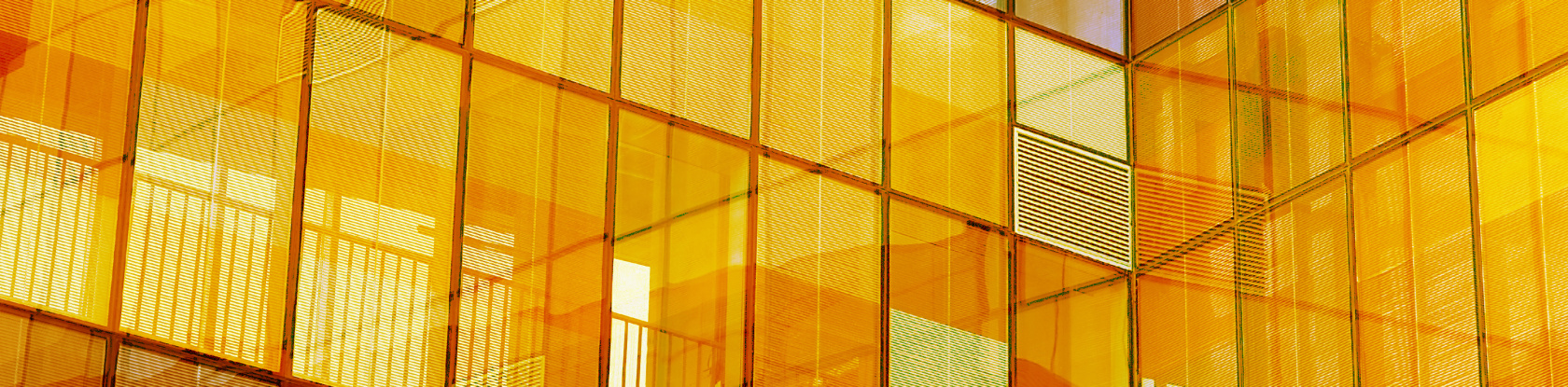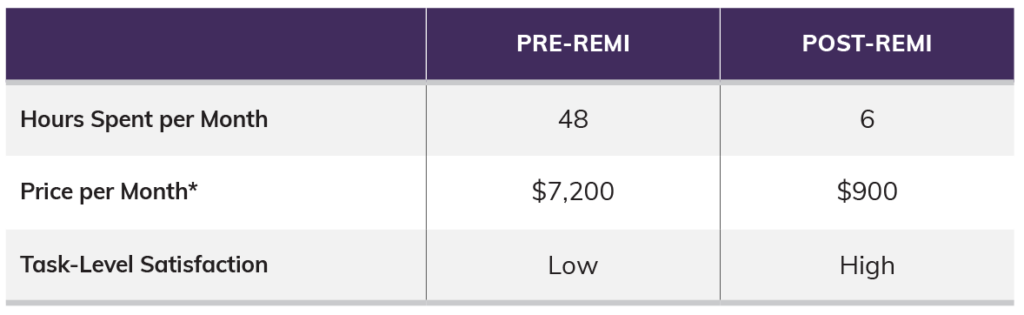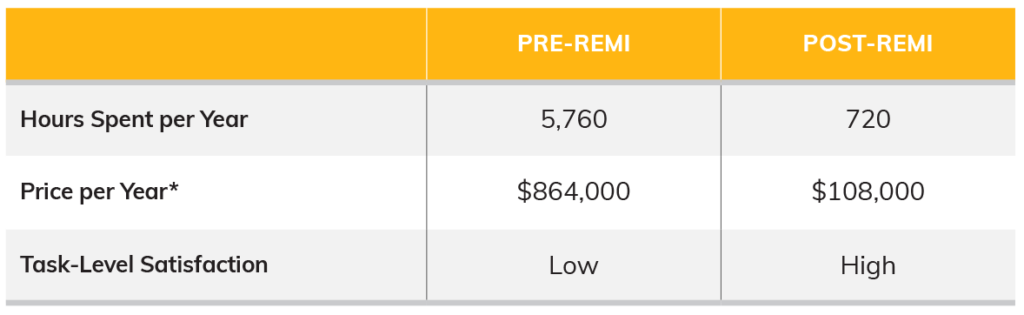We take a look at how Robotic Process Automation improved one our of own manual processes through the creation of a bot named Remi.
I recently received an opportunity to learn Robotic Process Automation (RPA) as on–the–job training. I signed up for the UIPath self-directed training, and I completed it in about a week, passing the test on the first try.
As a newly certified RPA Developer, I received an assignment on a project to automate the timesheet reminder process for Centric Consulting. It was a safe project since it’s internal, but a visible one since almost everyone in the company gets a reminder to submit their timesheets at some point.
It was challenging. I had to figure out some complicated information about variables, Visual Basic, CSS, and how our time tracking system works. There were times I didn’t think it would work, but I was willful and experimental.
I broke the process down into many small pieces. And, on June 3, our timesheet reminder bot named “Remi” launched without a hitch.
The Remi Team
While I did the bulk of the development work behind Remi, I was part of a team that worked together to make sure it went well. Our RPA leader, Mike Ryba, saw the value of applying RPA to our workflows internally. He made sure I had access to the resources I needed to complete the work.
Our RPA experts, Scott Drudge and Zach Tesler, were also critical team players. There were a few areas in which I greatly appreciated their help and expertise, particularly around converting data into the proper format so that we could handle it with variables. Development using UIPath requires an understanding of Visual Basic commands, user interface elements of web-based applications, and basic coding concepts like arrays, variables and strings.
UIPath is great in automating tasks that are typically done by an end-user interacting with a web application. In our case, we started with automating the report generation process in Oracle NetSuite. Then, we automated the analysis of the report data to determine who had errors on their timesheet. Finally, we automated an email campaign to help these folks update and submit their time correctly. Today, this automated process takes a little over one minute to run and results in about 300-400 reminder emails sent twice a month.
Our business users in shared services, especially Carrie Falls, immediately saw the value of Remi and jumped in with both feet. Carrie figured out the bot’s functionality and is comfortable testing and updating Remi. She even used it as a framework to create another bot to carry out reminders related to expense reports.
Finally, Ellie Petro provided Remi with her name, which is short for “reminder.”
ROI: We Saved Time and Money
Centric saved time and money automating low-level manual tasks (see tables below). Our business users can spend more time on higher-level tasks and skill development than before.
This process translates to a higher level of satisfaction and engagement with their work. Carrie took the lead in managing Remi. She experiments with the code, fearless in the face of error messages, and she shares her knowledge with other members of her team.
Time and Money Saved per Month by Automating One Manual Email Process
Time and Money Saved per Year by Automating 10 Manual Processes (that are similar in effort to the process automated here, such as manually emailing reminders to hundreds of employees)
We saw an 88% reduction in the number of hours spent manually sending email reminders to employees who are late submitting their timesheets. Treating these resources as billable hours, at a rate of $150 per hour* the potential cost savings is quite substantial when calculated over a year and applied to ten new processes that meet criteria for automation (rules-based, use discrete data, repeatable, enterprise-level scale).
The time commitment for me to learn UIPath and coordinate this project was 84 hours, using a billable client rate of $150 per hour, the Centric investment was $12,600. Even with only one process automated, we expect an ROI within two months of launch.
Increasing Satisfaction
While it’s good we are saving time and money, we are also growing task-level satisfaction and engagement for our employees. They are willing and able to spend their time on higher–level tasks and want to dive in to learn new technology. They are happy and engaged.
Our employees have been empowered to improve the way their work gets done. I can’t wait to see how Robotic Process Automation further improves our workflow.