We share some of the most beneficial new features Microsoft Teams is releasing this year.
As companies continue looking for ways to improve collaboration and communications across in-person, remote and hybrid workstyles, they want to understand “what’s next” in Microsoft Teams. We are no different -- we’ve used Teams and Microsoft 365 as part of our remote work model for over four years, and we love when Microsoft releases new features. In this blog post, I will share some upcoming features for Microsoft Teams and Microsoft Viva. Hundreds of new features and enhancements are coming out this year, so I will focus on those most organizations will find useful.
Meetings
Shared Meeting Plans
Given that I spend most of my time in meetings, according to my Microsoft Viva Insights, better managing my meetings, so they are more efficient and effective, will greatly impact my daily life as well as the people with whom I am meeting. In another blog, I highlight how Meetings Insights can help improve meeting habits. But I’m also looking forward to using the Shared Meeting Plans via Microsoft Viva Insights to establish norms across our team, such as automatically shortening meetings and creating post-meeting feedback surveys.OneNote Integration
The next update I’ve wanted ever since Teams launched is an improved way to take meeting notes. I hate the current meeting note features using Wiki-based notes within the meeting itself. The new method will be a huge improvement. They’ll (finally) use OneNote to take meeting notes. Users can search within their notes, which will be co-located with the main note-taking app used in other areas of Teams. In other words, I can simply go to my OneNote app to find my regular notes and the notes that I (and other meeting participants) take during a meeting. Perhaps this feature change will encourage other Teams users to use OneNote within their Teams.Teams Premium Features
The next Teams enhancement I am excited about is Teams Premium features. This enhancements package will help users who spend a significant amount of time in meetings and those who host webinars and virtual appointments. While these features will incur licensing costs, if you spend a lot of time in internal and external meetings, it will be worth it. Note, however, that this increased cost won’t make sense to everyone, so consider the ROI for your company before making the upgrade. Here is my list of the top features Microsoft will include with this package:- Add company image and branding in Microsoft Teams meetings:
- Customize meeting templates for your organization
- Add company branding to meeting lobbies
- Customize meeting backgrounds for your business
- Improve functionality and management of meetings and webinars:
- Manage attendees’ view
- Create a webinar waitlist
- Manually approve webinar registrants
- Send reminder emails to registrants
- Control who can record
- Leverage artificial intelligence to make meetings more productive
- View and act on autogenerated tasks from meetings
- Improved analytics of meetings
- Protect your meetings:
- End-to-end encryption for meetings
- Add watermarks to meetings
- Assign Microsoft Purview Information Protection sensitivity labels for meetings (see screenshot below).
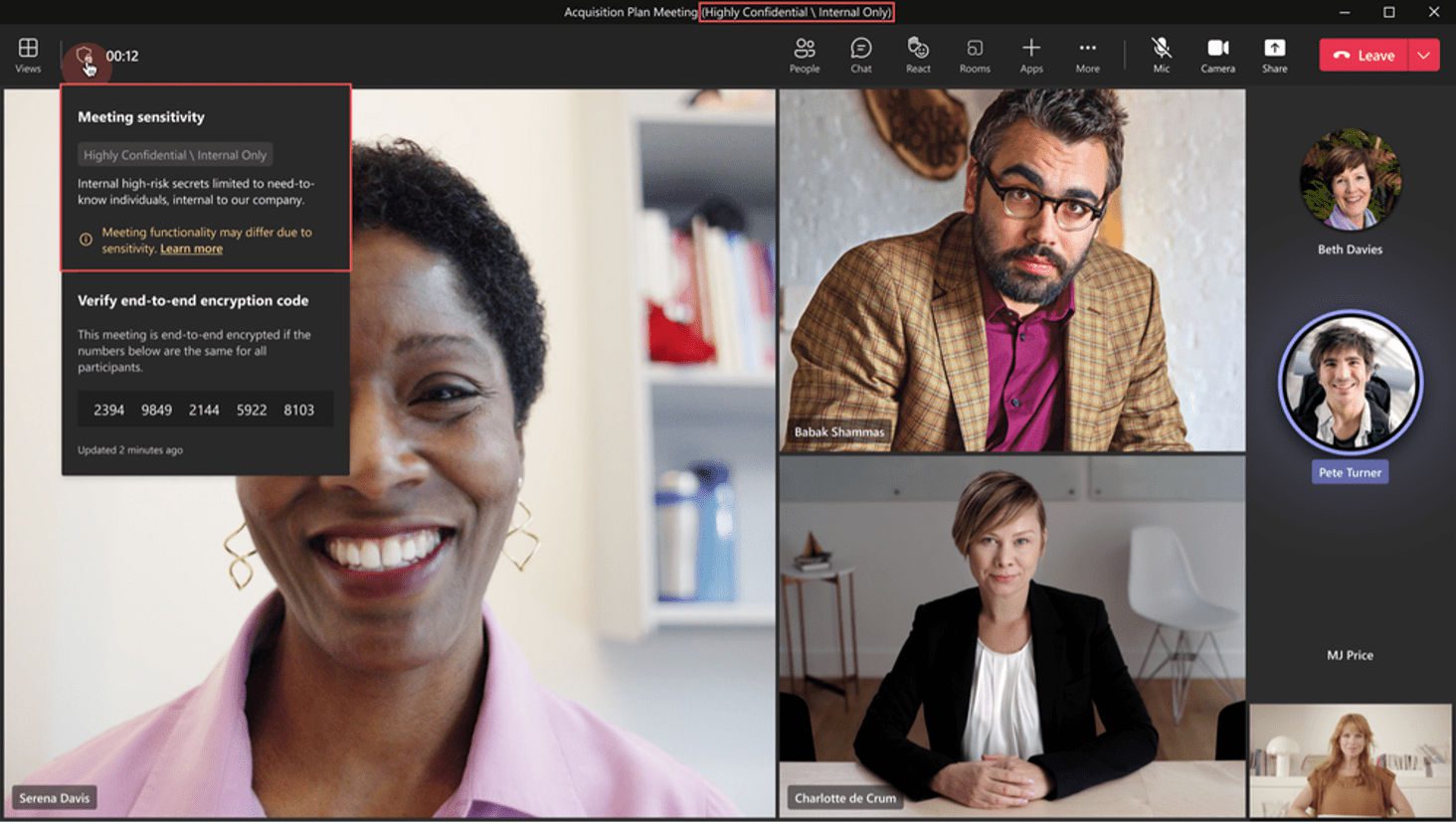
Improved Webinar Hosting
I am also looking forward to integrating webinars into our Dynamics CRM and marketing platforms to better manage registrations, attendees and follow-ups. If you host a lot of external webinars, these features will help you better use your time managing these sessions. If you are “straddling the fence” between using Teams meetings or another type of meeting application, this is simply one more reason to go all in with Microsoft Teams. I can’t wait for these significant meetings improvements to be available. All of these updates solidify Teams’ use as a complete digital hub.Improve the Employee Experience with Microsoft Viva
Over the past year, Microsoft has continued to grow its Microsoft Viva Suite, further improving the employee experience within Teams and across the larger Microsoft 365 platform. The most beneficial updates I’m looking forward to revolving around Viva Topics, Viva Connections and Viva Goals.Viva Topics
Within Viva Topics, Microsoft is adding a feature to mention the topics in team channel conversations allowing users to provide greater context to discussions. Let me share a personal example: when mentioning the “Modern Workplace” topic within a new team member onboarding channel, our new employees can view the Modern Workplace topic card in the message. Then they can click on the card to access the full topic page to get the complete information about our practice, such as key leaders, documents, experts and relationships to other topics they may want to know more about. Another Viva Topics feature that will benefit businesses is the ability to segment the topics based on SharePoint sites and your organization’s information architecture. This will allow your business to better understand how you organize the organization. For example, each department may have its own segment of topics, thus allowing the HR department to manage its HR-specific topics and the Finance department to manage its finance-specific topics. And if the actual feature will allow for auto-segmentation based on your organization's information architecture, this could greatly simplify the creation and management of these segments.Viva Connections
Viva Connections also has significant improvements coming up. The most significant one for me is the ability to define multiple SharePoint home sites (the underlying requirement for enabling Viva Connections). This update will enable different customized, segmented employee experiences based on departments or other organizational segments, allowing different home sites to target specific news, tasks, and applications for unique users. Microsoft will surface all this information within the employees’ workflow (i.e., all within Microsoft Teams).Viva Goals
Lastly, among the employee experience collection is Microsoft Viva Goals. Over the years, we have focused heavily on defining annual imperatives, objectives and key performance indicators across the organization. Our methods for managing these have been quite different across the organization, with each operating group using different methods to define, track and report on these areas, which is quite inefficient, time-consuming and error prone. By using Microsoft Viva Goals and its underlying objectives and key results (OKRs), we’ll be able to accomplish what we’ve been striving toward for many years now. We’ll be able to intentionally create OKRs that “create cross-functional cooperation to unify direction and improve collaboration. When each individual, team and department goal aligns to the company’s broader strategy, teams have a lens through which their work, and the impact it’s intended to have, is prioritized.” Having Microsoft Viva Goals integrated within Teams and other applications is one more way companies can continue to view Teams as more than just a collaboration tool but as a digital platform.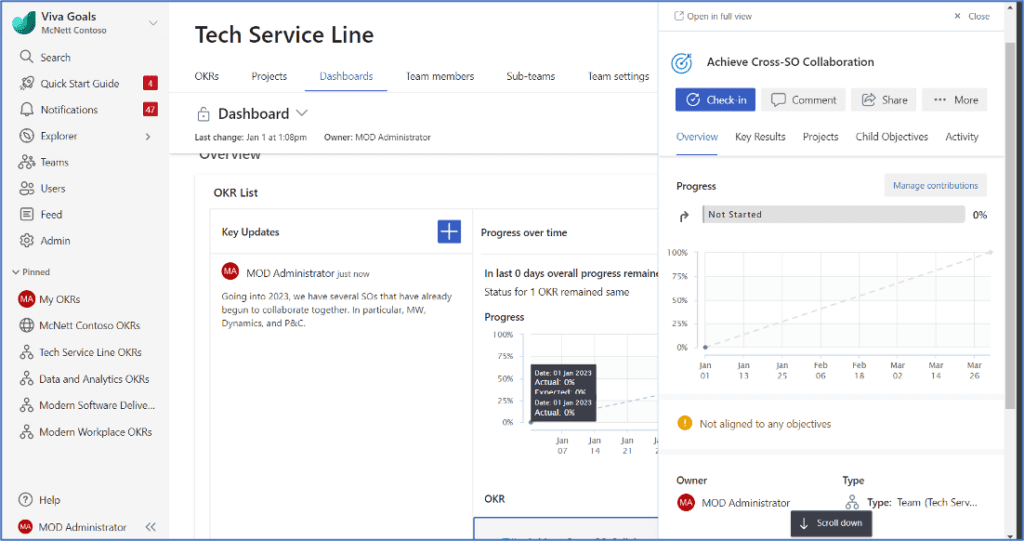 There’s so much more Microsoft Viva will provide in the coming years, with the above being a very small part of the overall suite of Viva tools. Now that organizations have become comfortable using Microsoft Teams features to improve their collaboration and communications, they also want to take Teams to the next level.
There’s so much more Microsoft Viva will provide in the coming years, with the above being a very small part of the overall suite of Viva tools. Now that organizations have become comfortable using Microsoft Teams features to improve their collaboration and communications, they also want to take Teams to the next level.
Conclusion
The upcoming features we discussed today will benefit most organizations, and Microsoft has even more on its roadmap. But there are still several Teams features I’d love to see Microsoft release, including:- Channel management – Be able to archive and move channels, to include the conversations and applications (e.g., wiki, Planner Plans, and so on)
- @mentioning people in Planner Plans – Plans are great for some lightweight task management, but a feature that would significantly add to its value and adoption is the ability to @mention someone in the task card Notes and Comment sections, so people can notify others on status updates, help needed, and other general collaboration requests.
- Group calendar visibility within Teams – This has been a frequent request of Teams users over the years, and Microsoft took one step closer to enabling this by having channel calendars. It would be even better to see the full group calendar. The ultimate integration would be the ability to see your calendar and email from within Teams.











