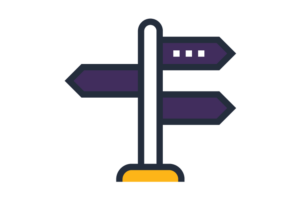How we work is changing, and businesses must find new and better ways to communicate, collaborate, and automate to support employees in a world transitioning to hybrid work.
Modern work and security solutions that enable secure communication and collaboration, such as Microsoft 365 and Viva, have been evolving rapidly to meet the changing needs of organizations. But modernizing the workplace takes more than just selecting, and implementing, the right technology.
The strategy must extend beyond the configuring and deploying solutions to include a mindset of continuous adoption & change management and operational governance that defines support and focus on the security and compliance requirements of the organization.
In the end, a holistic strategy provides a strong foundation for creating a modern workplace focused on the employee experience and enabling team members to work together better.